I uninstalled and reinstalled Everything, but it insists on being on top of my windows.
Unless I minimize Everything first, it will appear on top of any other Window I have open. This is especially true when "Show Desktop" or minimize my open Windows in W11 or when I toggle the Windows open again. I don't recall having this issue with Windows 7.
My workaround is to resize the Everything Window and move it to the corner. But, when I maximize or move the Everything Window to the forefront, it once again dominates the display.
Everything is always on "top" but it's unticked in View Settings
-
Just Visiting
- Posts: 26
- Joined: Sat Jul 16, 2011 10:38 pm
Re: Everything is always on "top" but it's unticked in View Settings
Please try disabling Always on top:
What version of Everything are you using?
- In Everything, from the View menu, under the On top submenu, click Never.
- In Everything, from the Tools menu, click Options.
Click the Keyboard tab on the left. - To the right of show commands containing, type in:
on top - Select View | On Top | Always
- Select Ctrl + T and click Remove.
- Click OK.
What version of Everything are you using?
-
Just Visiting
- Posts: 26
- Joined: Sat Jul 16, 2011 10:38 pm
Re: Everything is always on "top" but it's unticked in View Settings
Thanks, but I already mentioned in my post that Always on Top has been disabled. I also enabled it and restarted Everything, disabled again. The issue persists. I'll try removing the Ctrl+T shortcut and report back shortly.
-
Just Visiting
- Posts: 26
- Joined: Sat Jul 16, 2011 10:38 pm
Re: Everything is always on "top" but it's unticked in View Settings
Ok, I don't have the option to remove Ctrl+T. I'm using Version 1.4.1.1015 (x64).void wrote: ↑Sat Jun 18, 2022 5:15 am If this happens often, consider removing the Ctrl + T shortcut:Does the issue persist?
- In Everything, from the Tools menu, click Options.
Click the Keyboard tab on the left.- To the right of show commands containing, type in:
on top- Select View | On Top | Always
- Select Ctrl + T and click Remove.
- Click OK.
What version of Everything are you using?
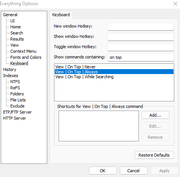
Re: Everything is always on "top" but it's unticked in View Settings
Is Everything running as an administrator?
Please make sure Everything is installed correctly and running as a standard user:
Have you enabled set_foreground_window_attach_thread_input?
Please make sure Everything is installed correctly and running as a standard user:
- In Everything, from the Tools menu, click Options.
- Click the General tab on the left.
- Check Store settings and data in %APPDATA%\Everything.
- Uncheck Run as administrator.
- Check Everything Service. (Please make sure this is tick-checked and not square-checked)
- Click OK.
- Exit Everything (right click the Everything tray icon and click Exit).
- Restart Everything.
Have you enabled set_foreground_window_attach_thread_input?
- Copy and paste the following into the Everything search box:
about:config - Press ENTER in the Everything search box.
---This will open your Everything.ini - Please search for the following:
set_foreground_window_attach_thread_input - Is this variable being set to 1 or 0?
Re: Everything is always on "top" but it's unticked in View Settings
Have you disabled show_in_taskbar?
Could you please send your %APPDATA%\Everything\Everything.ini to support@voidtools.com
I'll try to produce the issue my end..
Could you please send your %APPDATA%\Everything\Everything.ini to support@voidtools.com
I'll try to produce the issue my end..