Hello,
In the advanced search, I chose the option "Any of these words: If I put in search terms as an example, dog cat "bird on trees" bees
The search bar will pipe the 3 words in quotes separately rather than an exact phrase.
dog|cat|"bird|on|trees"| bees
What am I doing wrong? I've tried every combo and the results is not working. If I take that same exact phrase and put it under "this exact phrase" search option, it pulled up the data correctly.
I'm quite new to Everything so if someone can enlighten me please.
Exact Phrase is not working!! Please help...
-
flexmuscle
- Posts: 4
- Joined: Tue Jun 09, 2020 9:39 pm
Re: Exact Phrase is not working!! Please help...
You are doing nothing wrong. Advanced Search will try to make it easy for you (or anyone) to make quite complicated searches, without knowing anything about the search syntax that is used for that. But it has limitations, like in your case.
For that, you will have to know a little bit more about the Search Syntax
Using that,
should give you the results you were looking for.
For that, you will have to know a little bit more about the Search Syntax
Using that,
Code: Select all
dog|cat|"bird on trees"| bees-
flexmuscle
- Posts: 4
- Joined: Tue Jun 09, 2020 9:39 pm
Re: Exact Phrase is not working!! Please help...
For some reason, it's not working for me. I attached the image for what I typed into the Everything search bar but it returns nothing.
Maybe I'm still missing something.
Any help is greatly appreciated.
Maybe I'm still missing something.
Any help is greatly appreciated.
- Attachments
-
- search everything image.png (9.96 KiB) Viewed 5919 times
-
flexmuscle
- Posts: 4
- Joined: Tue Jun 09, 2020 9:39 pm
Re: Exact Phrase is not working!! Please help...
The search syntax seems to work if I removed the space between the pipe operator and get rid of the the phrase "Building Maintenance Enterprise"
dm:>=06/1/2016 case:Stamford|case:SBOE|case:SPS|case:stamfordct|case:16-14|case:9943078|case:68001977|case:AFB|case:BME|case:Melillo|case:hygenix Y:\
I'm still confused why adding that exact phrase produce zero findings.
At least this get me to move along.
Thank You.
dm:>=06/1/2016 case:Stamford|case:SBOE|case:SPS|case:stamfordct|case:16-14|case:9943078|case:68001977|case:AFB|case:BME|case:Melillo|case:hygenix Y:\
I'm still confused why adding that exact phrase produce zero findings.
At least this get me to move along.
Thank You.
Re: Exact Phrase is not working!! Please help...
Offhand, not coming up with a reason why it is not working for you?
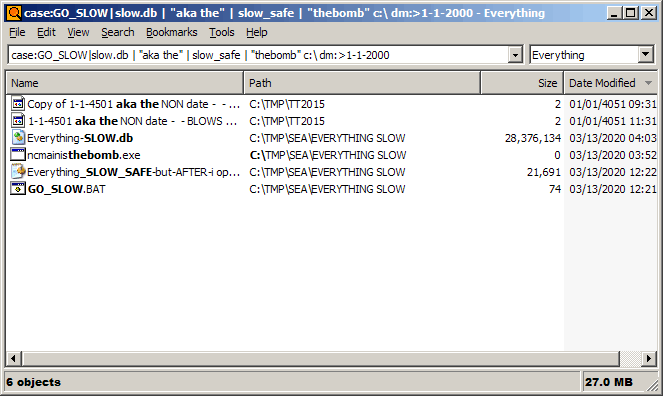
This also returns results for me:
Now, I'm not sure if the results are "accurate"?
Maybe is has to do with AND & OR?
Maybe you need to put your sets of ORs (|) in < > ?
Yeah, I think that will be it.
Take your original search & put the sets of ORs with < >, leaving the Y: & dc: outside of that, so something like:
Or no, that's not going to be it either, particularly (though using the brackets can help, depending on the situation).
I think it's going to be: & with that, differences between AND > OR & OR > AND.
If you set it to OR > AND thinking your should be OK.
Heh. Maybe it's AND > OR, for your situation.
In any case, flip the setting from whatever you have it set to now & see if your search doesn't work as wanted.
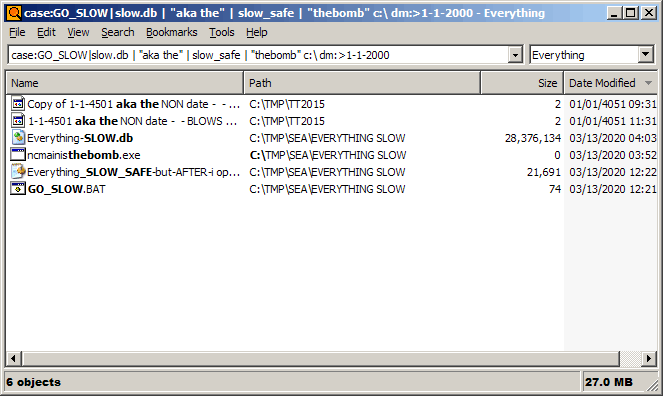
This also returns results for me:
Code: Select all
dm:>=06/1/2016 case:Stamford | case:SBOE | case:SPS | case:stamfordct | "building maintenance enterprises" | case:16-14|case:9943078|case:68001977|case:AFB|case:BME|case:Melillo|case:hygenix Y:\ | case:GO_SLOW|slow.db | "aka the" | slow_safe | "thebomb" c:\ dm:>1-1-2000
Maybe is has to do with AND & OR?
Maybe you need to put your sets of ORs (|) in < > ?
Yeah, I think that will be it.
Take your original search & put the sets of ORs with < >, leaving the Y: & dc: outside of that, so something like:
<case:Stamford | case:SBOE | case:SPS | case:stamfordct | "building maintenance enterprises" | case:16-14|case:9943078|case:68001977| case:AFB|case:BME|case:Melillo|case:hygenix Y:\ | case:GO_SLOW|slow.db | "aka the" | slow_safe | "thebomb"> Y:\ dm:>1-1-2000Or no, that's not going to be it either, particularly (though using the brackets can help, depending on the situation).
I think it's going to be:
Tools | Options | General -> Search --> Operator precedence:If you set it to OR > AND thinking your should be OK.
Heh. Maybe it's AND > OR, for your situation.
In any case, flip the setting from whatever you have it set to now & see if your search doesn't work as wanted.
Re: Exact Phrase is not working!! Please help...
Didn't the (old) Everything version 1.3 have a different logical operator handling?
Also: Make sure only the Everything entry is enabled under Menu:Search
Also: Make sure only the Everything entry is enabled under Menu:Search
-
flexmuscle
- Posts: 4
- Joined: Tue Jun 09, 2020 9:39 pm
Re: Exact Phrase is not working!! Please help...
This finally seems to work for me after playing around with it.
dm:>=06/1/2016 case:Stamford|case:SBOE|case:SPS|stamfordct|"16-14"|9943078|68001977|case:AFB|case:BME|case:"Building Maintenance Enterprise"|case:Melillo|hygenix Y:\
It produces around 378 objects. I thought the search syntax document mentioned that the pipe need to have spaces between the words/phrase. For some reason, this search syntax is working without the spaces. I just hope this is syntax produces accurate data.
I tried using your search syntax using the arrow to group the search,
<case:Stamford|case:SBOE|case:SPS|case:stamfordct|case:"Building Maintenance Enterprises"|case:16-14|case:9943078|case:68001977|case:AFB|case:BME|case:Melillo|case:hygenix> Y:\ | dm:>=06/1/2016
it produces nearly 8k objects but it showed files/folders prior to 06/1/2016 as well.
The Search operator precedence is currently set to OR>AND so I think I'm ok there.
Thanks for all of your help.
dm:>=06/1/2016 case:Stamford|case:SBOE|case:SPS|stamfordct|"16-14"|9943078|68001977|case:AFB|case:BME|case:"Building Maintenance Enterprise"|case:Melillo|hygenix Y:\
It produces around 378 objects. I thought the search syntax document mentioned that the pipe need to have spaces between the words/phrase. For some reason, this search syntax is working without the spaces. I just hope this is syntax produces accurate data.
I tried using your search syntax using the arrow to group the search,
<case:Stamford|case:SBOE|case:SPS|case:stamfordct|case:"Building Maintenance Enterprises"|case:16-14|case:9943078|case:68001977|case:AFB|case:BME|case:Melillo|case:hygenix> Y:\ | dm:>=06/1/2016
it produces nearly 8k objects but it showed files/folders prior to 06/1/2016 as well.
The Search operator precedence is currently set to OR>AND so I think I'm ok there.
Thanks for all of your help.
Re: Exact Phrase is not working!! Please help...
In your screenshot it looks like you are using “ and ”.
Please make sure you use double quotes (") to escape spaces.
Everything will treat “ and ” as literal characters, and unfortunately, the spaces in your search will be treated as the AND operator.
Please make sure you use double quotes (") to escape spaces.
Everything will treat “ and ” as literal characters, and unfortunately, the spaces in your search will be treated as the AND operator.
Re: Exact Phrase is not working!! Please help...
Oh, you're saying instead of using quotation marks, he's using a left double quotation mark & a right double quotation mark.
https://www.toptal.com/designers/htmlar ... nctuation/
https://www.toptal.com/designers/htmlar ... nctuation/