Resolved: Problem: "Drag and drop" not work
Resolved: Problem: "Drag and drop" not work
After opening a rar file with WinRAR by double-clicking the search result in Everything, then drag and drop a file into the WinRAR window, nothing happens. However, if I open that rar file in Windows Explorer then drag and drop, WinRAR shows a dialog box to ask for adding file to that rar file.
There is the same problem with txt file and notepad.
Environment:
Windows 10 1709 64bit
Everything 1.4.1.809b 64bit
There is the same problem with txt file and notepad.
Environment:
Windows 10 1709 64bit
Everything 1.4.1.809b 64bit
Last edited by bensonr on Sat Feb 24, 2018 9:52 am, edited 1 time in total.
Re: Problem: "Drag and drop" not work
You are probably running Everthing "as an administrator"
See if these steps help:
viewtopic.php?f=5&t=6664#p20790
See if these steps help:
viewtopic.php?f=5&t=6664#p20790
Re: Problem: "Drag and drop" not work
More generally, one of your programs is being run As Administrator, & the other is not.
(Safer if they are [both] not.)
(Safer if they are [both] not.)
Re: Problem: "Drag and drop" not work
Thanks a lot!
Problem resolved by disabling "Run as administrator" and enabling "Everything Service".
Problem resolved by disabling "Run as administrator" and enabling "Everything Service".
Re: Resolved: Problem: "Drag and drop" not work
You're welcome!
And thanks for the feedback! :Thumbs Up:
And thanks for the feedback! :Thumbs Up:
-
Everything Void
- Posts: 18
- Joined: Thu May 27, 2021 10:08 pm
Re: Resolved: Problem: "Drag and drop" not work
Hi there,
I've got the same 'Drag and Drop' problem but with another software called 'Mp3DirectCut'.
At first the solution, --disabling "Run as administrator" and enabling "Everything Service"-- and then restarting my PC, solved it.
But after a few hours of abandoning 'Mp3DirectCut' (Eating watching Youtube Video's, etc.) and then picking up my work, the problem emerged again.
Also I have to mention that I have multiple instances running of the 'Everything Search' (2).
The problem arises only with the 'original (1) engine.
The problem doesn't occur with the external HDD(2).
Is there a solution?
Windows 10 Pro
Version 20H2
OS Build 19042.985
64-bit operating system, x64-based processor
I've got the same 'Drag and Drop' problem but with another software called 'Mp3DirectCut'.
At first the solution, --disabling "Run as administrator" and enabling "Everything Service"-- and then restarting my PC, solved it.
But after a few hours of abandoning 'Mp3DirectCut' (Eating watching Youtube Video's, etc.) and then picking up my work, the problem emerged again.
Also I have to mention that I have multiple instances running of the 'Everything Search' (2).
The problem arises only with the 'original (1) engine.
The problem doesn't occur with the external HDD(2).
Is there a solution?
Windows 10 Pro
Version 20H2
OS Build 19042.985
64-bit operating system, x64-based processor
Re: Resolved: Problem: "Drag and drop" not work
No issues that I am seeing.
Ensure that the two programs are running at the same integrity level.
If mp3DirectCut is running "as Admin" & Everything is not, it won't work.
If Everything is running "as Admin" & mp3DirectCut is not, it won't work.
If both are running "as Admin", it will work.
If both are running as a normal user, it will work.
Process Explorer or Process Hacker will both show Integrity Levels (not enabled by default).
Ensure that the two programs are running at the same integrity level.
If mp3DirectCut is running "as Admin" & Everything is not, it won't work.
If Everything is running "as Admin" & mp3DirectCut is not, it won't work.
If both are running "as Admin", it will work.
If both are running as a normal user, it will work.
Process Explorer or Process Hacker will both show Integrity Levels (not enabled by default).
-
Everything Void
- Posts: 18
- Joined: Thu May 27, 2021 10:08 pm
Re: Resolved: Problem: "Drag and drop" not work
Hi there,
Thank you for your response.
Sorry for my late reaction but I didn't get an email message about your reaction.
I don't want to sound rude but I'm not a total moron concerning software.
Though I'm not a programmer I checked these things before posting.
No two programs are running at the same integrity level.
If I use 'Everything Search' from my External HDD the drag and drop works flawlessly.
However the 'Everything Search' from my Internal HDD refuses to drag and drop onto the same program (Mp3DirectCut).
I even copied the External HDD software to my Internal HDD but to no avail.
Anybody?
Thank you for your response.
Sorry for my late reaction but I didn't get an email message about your reaction.
I don't want to sound rude but I'm not a total moron concerning software.
Though I'm not a programmer I checked these things before posting.
No two programs are running at the same integrity level.
If I use 'Everything Search' from my External HDD the drag and drop works flawlessly.
However the 'Everything Search' from my Internal HDD refuses to drag and drop onto the same program (Mp3DirectCut).
I even copied the External HDD software to my Internal HDD but to no avail.
Anybody?
Re: Resolved: Problem: "Drag and drop" not work
With a username like yours, we should ask *you*
I am pretty certain that @therube doesn't think you are a "total moron", but as you didn't tell what you already checked and tested, nothing is certain and needs to be checked. This would be my first suggestion too.
The thing I would look at is the bitness of both Everythings (you didn't specify the version at all, btw).
Some programs have issues with 32- vs 64-bit drag 'n drop. Maybe mp3DirectCut is one of them.
Re: Resolved: Problem: "Drag and drop" not work
Can you drag-drop a txt file from your internal volume in Everything to Notepad?
-This will help determine if the issue is with Everything or mp3DirectCut.
-This will help determine if the issue is with Everything or mp3DirectCut.
-
Everything Void
- Posts: 18
- Joined: Thu May 27, 2021 10:08 pm
-
Everything Void
- Posts: 18
- Joined: Thu May 27, 2021 10:08 pm
Re: Resolved: Problem: "Drag and drop" not work
I plead guilty!
If you and he would take the time to read my opening post you would be surprised to find I DID tell no two programs are running at the same integrity level.
But no hard feelings of course.
You're right...
Everything Version 1.4.1.895 (x64)
"Everything 1" so to say is a 'fork' of "Everything 2" so that they are the same regarding this.
The problem is not 'Mp3DirectCut' because I followed the advice of forum user 'void'.
The same issue occurs with 'PSPad editor'.
-
Everything Void
- Posts: 18
- Joined: Thu May 27, 2021 10:08 pm
Re: Resolved: Problem: "Drag and drop" not work
That is not entirely true. You mention that for the first time in your reply to @therube. This is your opening post that @therube responded to:Everything Void wrote: ↑Tue Jun 01, 2021 8:24 pm If you and he would take the time to read my opening post you would be surprised to find I DID tell no two programs are running at the same integrity level.
But no hard feelings of course.
But no hard feelings of course.Everything Void wrote: ↑Thu May 27, 2021 10:37 pm I've got the same 'Drag and Drop' problem but with another software called 'Mp3DirectCut'.
At first the solution, --disabling "Run as administrator" and enabling "Everything Service"-- and then restarting my PC, solved it.
But after a few hours of abandoning 'Mp3DirectCut' (Eating watching Youtube Video's, etc.) and then picking up my work, the problem emerged again.
Also I have to mention that I have multiple instances running of the 'Everything Search' (2).
The problem arises only with the 'original (1) engine.
The problem doesn't occur with the external HDD(2).
Is there a solution?
I assume you mean that they *are* actually running at the same integrity level? ( = Both are running under the same user account and both have the same elevation level. So at least one of your Everythings is started with everything.exe -instance .... to keep them apart).DID tell no two programs are running at the same integrity level.
That out of the way .. that still doesn't fix your issue.
The thing that puzzles me the most is that it did work initially with Everything 1 (the 'original') and after some time it stopped working (with Everything 1).
The only explanation I can come up with at this moment, is that the disk (on which the file/folder resides that you want to drag to Mp3DirectCut) went in stand-by mode.
I don't actually think that is the case here, as you did more experiments and those would have woken your disk already.
So, long story short: I am out of ideas for now ...
Re: Resolved: Problem: "Drag and drop" not work
I have tested Mp3DirectCut 2.32 and Everything 1.4.1.895 (x64) on Windows 10 1903 18362.295:
Drag-dropping from Everything to MP3DirectCut:
Please make sure drag drop is enabled in Everything:
Drag-dropping from Everything to MP3DirectCut:
- Works when running MP3DirectCut as a standard user and Everything as a standard user.
- Works when running MP3DirectCut as a standard user and Everything as an administrator.
- Does not work when running MP3DirectCut as an administrator and Everything as a standard user.
- Works when running MP3DirectCut as an administrator and Everything as an administrator.
Please make sure drag drop is enabled in Everything:
- In Everything, type in the following search and press ENTER:
/allow_drag_drop=1 - If successful, you should see allow_drag_drop=1 in the status bar for a few seconds.
Re: Resolved: Problem: "Drag and drop" not work
The only other thing I was thinking of is that...
Well, guess I should ask is if can't d&d any files, or only certain files?
If only certain, then it might be a permissions issue with the particular file, that while you can see it (in Everything), you can't "edit" it - because it belongs to another user?
Well, guess I should ask is if can't d&d any files, or only certain files?
If only certain, then it might be a permissions issue with the particular file, that while you can see it (in Everything), you can't "edit" it - because it belongs to another user?
-
Everything Void
- Posts: 18
- Joined: Thu May 27, 2021 10:08 pm
Re: Resolved: Problem: "Drag and drop" not work
Can't d&d any files, it's puzzling....therube wrote: ↑Wed Jun 02, 2021 3:05 pm The only other thing I was thinking of is that...
Well, guess I should ask is if can't d&d any files, or only certain files?
If only certain, then it might be a permissions issue with the particular file, that while you can see it (in Everything), you can't "edit" it - because it belongs to another user?
-
Everything Void
- Posts: 18
- Joined: Thu May 27, 2021 10:08 pm
Re: Resolved: Problem: "Drag and drop" not work
It's ok.....But no hard feelings of course.(sorry; couldn't resist
)
"A horse is a horse of course".....
Thanks for trying
Last edited by Everything Void on Wed Jun 02, 2021 11:23 pm, edited 1 time in total.
Re: Resolved: Problem: "Drag and drop" not work
Another issue might be with a file that no longer exists and Everything has not updated.
Please try forcing a rebuild from Tools -> Options -> Indexes -> Force Rebuild.
Does the drag start in Everything? -Is there a 'drag image' of the file on the cursor?
Please try forcing a rebuild from Tools -> Options -> Indexes -> Force Rebuild.
Does the drag start in Everything? -Is there a 'drag image' of the file on the cursor?
-
Everything Void
- Posts: 18
- Joined: Thu May 27, 2021 10:08 pm
Re: Resolved: Problem: "Drag and drop" not work
Thanks for your extensive reaction, but I've did all that.void wrote: ↑Tue Jun 01, 2021 11:39 pm I have tested Mp3DirectCut 2.32 and Everything 1.4.1.895 (x64) on Windows 10 1903 18362.295:
Drag-dropping from Everything to MP3DirectCut:Please ensure MP3DirectCut is running as a standard user and not as an administrator.
- Works when running MP3DirectCut as a standard user and Everything as a standard user.
- Works when running MP3DirectCut as a standard user and Everything as an administrator.
- Does not work when running MP3DirectCut as an administrator and Everything as a standard user.
- Works when running MP3DirectCut as an administrator and Everything as an administrator.
Have you tested with multiple Everything's on one computer? (2)
External and internal HDD?
It was succesful but it didn't solve the problem...
-
Everything Void
- Posts: 18
- Joined: Thu May 27, 2021 10:08 pm
Re: Resolved: Problem: "Drag and drop" not work
Didn't help....
I don't get what you mean to be fair.
Re: Resolved: Problem: "Drag and drop" not work
I have just tested running multiple instances at the same time without issue.Have you tested with multiple Everything's on one computer? (2)
I had only tested internal, I also just tested an external drive without issue.External and internal HDD?
Is there anything special about your C: drive that you can think of? is it encrypted? compressed?
Do you see a drag image when you start a drag-drop operation in Everything:I don't get what you mean to be fair.Does the drag start in Everything? -Is there a 'drag image' of the file on the cursor?

-Everything might be having trouble with the path of the mp3 file.
If you place an mp3 directly in the root of the C: drive, does drag drop this file work in Everything?
Does opening the path of the mp3 file from Everything (Ctrl + Enter) and dragging the mp3 file from Explorer work?
-
Everything Void
- Posts: 18
- Joined: Thu May 27, 2021 10:08 pm
Re: Resolved: Problem: "Drag and drop" not work
Ah..., I get what you tried to tell me. No, in the "first" Everything (the 'faulty' Everything so to say) there is no 'drag' image of the file on the cursor.
The 'fork' "second" instance of Everything there is indeed a 'drag image' of the file on the cursor.
Maybe the problem is the multiple instances thingy?
Re: Resolved: Problem: "Drag and drop" not work
If no 'drag image' is shown this means the drag operation failed to start.
The debug output may tell us something:
Can you please describe your 'Everything instances' setup? (eg: instance 1: index c: and d: drive ; instance 2: index E: drive)
I will do more testing here with the same setup.
Please confirm you are using Multiple instances and both instances are running as a standard user.
What Everything version are you using for both instances?
The debug output may tell us something:
- In Everything, type in the following search and press ENTER:
/debug - ---this will show the debug console---
- Try drag-dropping a mp3 file from Everything to Mp3DirectCut.
- What is shown in the debug console? (How to copy all debug text)
- In Everything, type in the following search and press ENTER:
/debug
Can you please describe your 'Everything instances' setup? (eg: instance 1: index c: and d: drive ; instance 2: index E: drive)
I will do more testing here with the same setup.
Please confirm you are using Multiple instances and both instances are running as a standard user.
What Everything version are you using for both instances?
-
Everything Void
- Posts: 18
- Joined: Thu May 27, 2021 10:08 pm
Re: Resolved: Problem: "Drag and drop" not work
No, nothing special that I can think of.void wrote: ↑Wed Jun 02, 2021 11:39 pmI have just tested running multiple instances at the same time without issue.Have you tested with multiple Everything's on one computer? (2)
I had only tested internal, I also just tested an external drive without issue.External and internal HDD?
Is there anything special about your C: drive that you can think of? is it encrypted? compressed?
What boggles my mind is that only 1 of the instances does have the problem.
Moreover the 'main' instance.
Didn't help...
Nope...
-
Everything Void
- Posts: 18
- Joined: Thu May 27, 2021 10:08 pm
Re: Resolved: Problem: "Drag and drop" not work
Everythingvoid wrote: ↑Wed Jun 02, 2021 11:49 pm If no 'drag image' is shown this means the drag operation failed to start.
The debug output may tell us something:To close the debug console:
- In Everything, type in the following search and press ENTER:
/debug- ---this will show the debug console---
- Try drag-dropping a mp3 file from Everything to Mp3DirectCut.
- What is shown in the debug console? (How to copy all debug text)
- In Everything, type in the following search and press ENTER:
/debug
Version 1.4.1.895 (x64)
Windows NT 6.2
Processors 4
IsAdmin 1
AppData 1
Service 1
cmdline "C:\Program Files\Everything\Everything.exe" -startup
...
exec: shellexecute (idlist) file:C:\Users\...\mp3DC232\mp3DirectCut.exe param:
...
This is what I did to get 2 instances to work.void wrote: ↑Wed Jun 02, 2021 11:49 pm Can you please describe your 'Everything instances' setup? (eg: instance 1: index c: and d: drive ; instance 2: index E: drive)
I will do more testing here with the same setup.
Please confirm you are using Multiple instances and both instances are running as a standard user.
What Everything version are you using for both instances?
void wrote: ↑Tue Jan 19, 2021 1:18 am Thank you for your feedback.
No, normally, only one instance can exist at a time.Could I have two simultaneous instances simply by running both an installed version and a portable version?
Please try the following:Please run this new shortcut.
- Right click your Desktop and click New -> Shortcut.
- Click Browse....
- Navigate to: C:\Program Files\Everything\Everything.exe and Click OK.
- In "Type the location of the item", add the following to the end:
"C:\Program Files\Everything\Everything.exe" -instance "New instance"
where "New instance" can be anything you like..
- Click Next.
- Give the shortcut a name, it can be anything you like, eg:
Everything (New instance)- Click Finish.
In this new Everything instance, please setup your indexed files from Tools -> Options -> Indexes.
Please copy this desktop shortcut to anywhere convenient for you.
You can access all running instances of Everything from the system tray.
Hover over a Everything icon to determine the instance name.
If you would like to start this new instance on system startup:If you need more detail, could you please give a reason for the new instance.
- In Windows Explorer, type in the following address and press ENTER:
shell:startup- Right-click drag and drop your new Everything shortcut from the Desktop into this shell:startup folder and click Copy here.
Multiple Instances
Both instances are running as a standard user (not as an administrator).void wrote: ↑Wed Jun 02, 2021 11:49 pm Please confirm you are using Multiple instances and both instances are running as a standard user.
What Everything version are you using for both instances?
Version 1.4.1.895 (x64) for both instances.....
Last edited by void on Thu Jun 03, 2021 12:17 am, edited 1 time in total.
Re: Resolved: Problem: "Drag and drop" not work
If you launch Explorer from the taskbar/startmenu, navigate to a mp3 file, can you drag drop the mp3 file from Explorer to Mp3DirectCut?Nope...Does opening the path of the mp3 file from Everything (Ctrl + Enter) and draging the mp3 file from Explorer work?
-Everything might be privilege limited. Opening Windows Explorer from Everything (Ctrl + ENTER) would inherit these privilege limitations.
Thank you for the debug logs.IsAdmin 1
exec: shellexecute (idlist) file:C:\Users\...\mp3DirectCut.exe param:
The logs show Everything is running as an admin.
and shows Mp3DirectCut being opened from Everything.
This means Mp3DirectCut will also run as an admin.
I didn't see any drag-drop operation.
There should be a line: 'create shell object.' in the debug log to indicate Everything starting a drag-drop operation.
Please try running Everything as a standard user:
- In Everything, from the Tools menu, click Options.
- Click the General tab on the left.
- Check Everything service.
- Uncheck Run as administrator.
- Click OK.
- Exit Everything (right click the Everything tray icon and click Exit).
- Restart Everything.
- Right click your Everything.exe or a shortcut to Everything
- Click Properties.
- Click the Compatibility tab.
- Uncheck Run this program as an administrator.
- Click OK.
- Right click your shortcut to Everything
- Click Properties.
- Click the Shortcut tab.
- Click the Advanced button.
- Uncheck Run as administrator.
- Click OK.
- Click OK.
For drag-drop to work correctly, the debug output will need to show:
IsAdmin 0
-
Everything Void
- Posts: 18
- Joined: Thu May 27, 2021 10:08 pm
Re: Resolved: Problem: "Drag and drop" not work
Maybe this screenshot of my install directory is of any help?
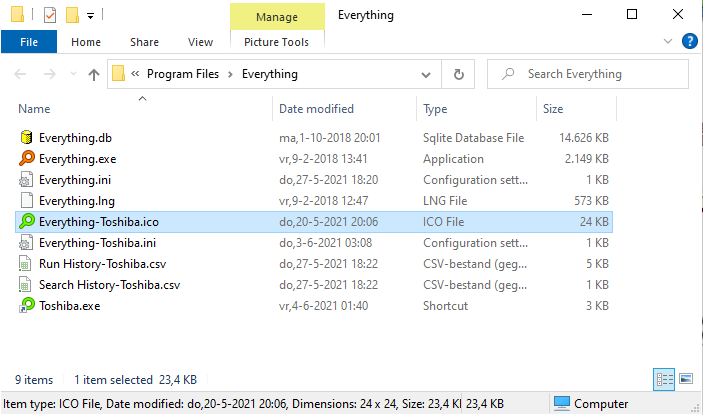
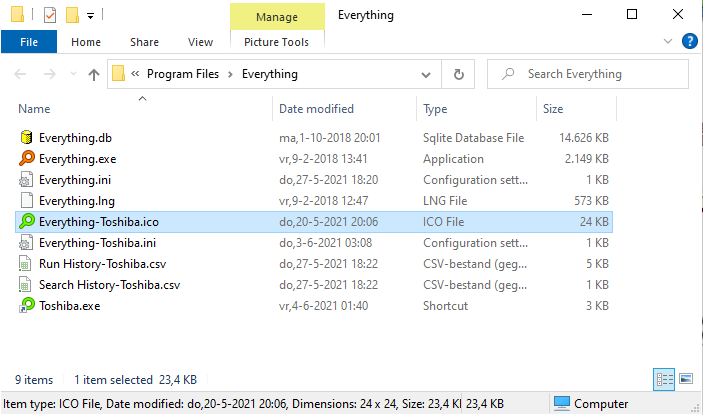
Last edited by Everything Void on Fri Jun 04, 2021 4:41 pm, edited 2 times in total.
-
Everything Void
- Posts: 18
- Joined: Thu May 27, 2021 10:08 pm
Re: Resolved: Problem: "Drag and drop" not work
The only thing that doesn't work is if I open Mp3DirectCut via Everything (the main Everything).
But that's impossible! I've unchecked 'Run as Administrator'in both instances of 'Everyting' no matter what the debug log says.
Re: Resolved: Problem: "Drag and drop" not work
There's an Everything.db in this folder.Maybe this screenshot of my install directory is of any help?
It looks like "Store settings and data in %APPDATA%\Everything" was disabled at some stage.
Please ensure Everything is installed correctly (for both instances):
- In Everything, from the Tools menu, click Options.
- Click the General tab on the left.
- Check Store settings and data in %APPDATA%\Everything
- Click OK.
To run Everything as a standard user:
- Right click your Everything.exe or a shortcut to Everything
- Click Properties.
- Click the Compatibility tab.
- Uncheck Run this program as an administrator.
- Click OK.
- Right click your shortcut to Everything
- Click Properties.
- Click the Shortcut tab.
- Click the Advanced button.
- Uncheck Run as administrator.
- Click OK.
- Click OK.
Does Everything continue to report IsAdmin 0 in the debug output?
To toggle the debug output:
- In Everything, type in the following search and press ENTER:
/debug
-
Everything Void
- Posts: 18
- Joined: Thu May 27, 2021 10:08 pm
Re: Resolved: Problem: "Drag and drop" not work
Excellent!!
Many thanks for your help!!
You DID solve the problem.
My sincere apologies!
The problem was indeed the shortcut of the main instance.
You told me to:
I admire your patience and perseverance......
Awesome help!
Thanks!
Many thanks for your help!!
You DID solve the problem.
My sincere apologies!
The problem was indeed the shortcut of the main instance.
You told me to:
I've did that and forgot to restart Everything but after I did that the problem is solved.void wrote: ↑Thu Jun 03, 2021 12:28 am And also to run Everything as a standard user:Please restart Everything and Mp3DirectCut after making any changes.
- Right click your shortcut to Everything
- Click Properties.
- Click the Shortcut tab.
- Click the Advanced button.
- Uncheck Run as administrator.
- Click OK.
- Click OK.
I admire your patience and perseverance......
Awesome help!
Thanks!
Re: Resolved: Problem: "Drag and drop" not work
I am glad to hear Everything is working now!
Now the question is how did Everything -> Properties- > Shortcut -> Advanced -> Run as administrator get checked..
Now the question is how did Everything -> Properties- > Shortcut -> Advanced -> Run as administrator get checked..
-
Everything Void
- Posts: 18
- Joined: Thu May 27, 2021 10:08 pm
-
Everything Void
- Posts: 18
- Joined: Thu May 27, 2021 10:08 pm
Re: Resolved: Problem: "Drag and drop" not work
Now for some unidentified reason the tray bar icon has changed to its original color (the second instance).
No matter what I do the stubborn icon refuses to acknowledge my superiority and will not change back.
Unbearable!
Strangely enough the shortcut icon in the program files Folder, where I keep it, acts perfectly normal.
I've created a beautiful green icon but on the tray bar the icon switched suddenly back to orange.
Before the 'Administrator' issue it worked perfectly.
Is there possibly a correlation?
No matter what I do the stubborn icon refuses to acknowledge my superiority and will not change back.
Unbearable!
Strangely enough the shortcut icon in the program files Folder, where I keep it, acts perfectly normal.
I've created a beautiful green icon but on the tray bar the icon switched suddenly back to orange.
Before the 'Administrator' issue it worked perfectly.
Is there possibly a correlation?
Re: Resolved: Problem: "Drag and drop" not work
Please place your Everything.ico in %APPDATA%\Everything
If you are using an instance name, please name your Everything.ico as:
Everything-<instance name>.ico
For example:
Everything-Toshiba.ico
Customizing the Everything Icon
If you are using an instance name, please name your Everything.ico as:
Everything-<instance name>.ico
For example:
Everything-Toshiba.ico
Customizing the Everything Icon
-
Everything Void
- Posts: 18
- Joined: Thu May 27, 2021 10:08 pm
Re: Resolved: Problem: "Drag and drop" not work
There is %APPDATA%\Local\Everything and %APPDATA%\Roaming\Everything.void wrote: ↑Thu Jun 03, 2021 10:19 pm Please place your Everything.ico in %APPDATA%\Everything
If you are using an instance name, please name your Everything.ico as:
Everything-<instance name>.ico
For example:
Everything-Toshiba.ico
Customizing the Everything Icon
I've put the Everything.ico in both Folders and that did the trick!
Thanks again!
If you are the creator of this excellent software, kudos!
I use this search engine for years now and it is by far the best.....
