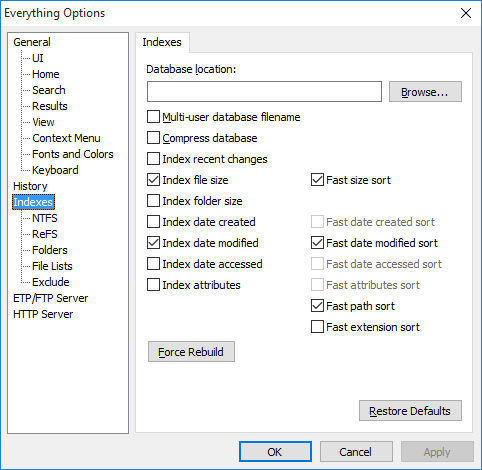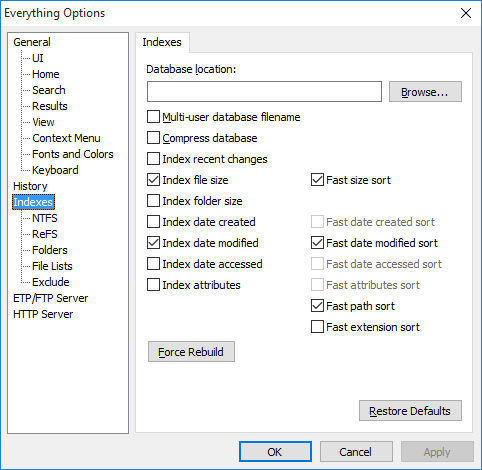Page 1 of 1
Multiple Indexes - Can I have more than one Index?
Posted: Sun Jan 17, 2016 1:31 pm
by Stamimail
Usually I'm using only my computer. But sometimes I'm connecting to External Hard Drive, and for searching I'm indexing it by Indexes > Folders.
I don't need this Folder Index to be added regularly to my Default Index.
I don't need my whole Default Index to be updated when connecting to this External Hard Drive.
I want the results to be only from that Folder Index (External Hard Drive) without the need to use filter (as doing now with Default Index).
I want to be able to use a Bookmark "External Hard Drive" to change the Index DataBase, from Default Index DB to External Hard Drive Index DB.
I didn't find "Create New Index" in Indexes, nor toggling indexes possibility, for having multiple indexes.
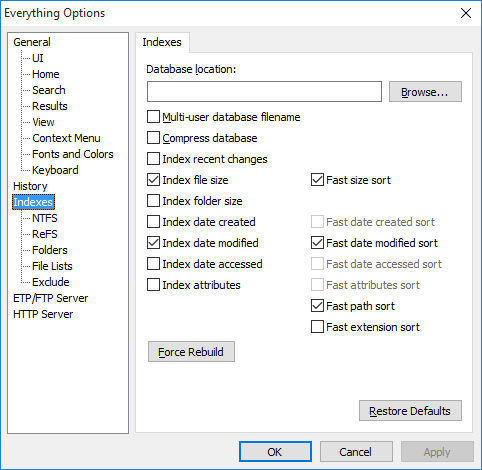
Re: Multiple Indexes - Can I have more than one Index?
Posted: Mon Jan 18, 2016 3:05 pm
by therube
Why not set up a separate instance of Everything that only indexes External Hard Drive?
Not as convenient as being able to interactively switch, but...
I do that for a NAS drive whose contents are relatively static.
The drive itself is not NTFS, so I use a Folder index.
Re: Multiple Indexes - Can I have more than one Index?
Posted: Mon Jan 18, 2016 6:55 pm
by Stamimail
Because it creates different ini file, and the user wants to keep his settings/bookmarks/filters etc... Convenience is important thing, isn't it?
I don't know what exactly needed and what would be a better solution:
to make separate indexes db files, a db file for each index,
or
to make one index db file, with the ability to contain manage and handle separate independent indexes within.
For example: when one volume is changed, only this one volume index should be updated in the container db file, and not the whole index db file.
Re: Multiple Indexes - Can I have more than one Index?
Posted: Sun Jan 31, 2016 11:03 pm
by Stamimail
I don't know what about Performance, but from user comfort and management point of view, I guess it would be better to seperate the index to volumes indexes. Perhaps to create "Indexes" folder in Everything folder, so that the user will get:
C.db
D.db
E-DVD.db
F-USB.db
NetworkFolder.db
In Everything Options the user will be able to configure the settings for each index:
Change the name of the db file.
What data should be included within the db.
Settings what to do when removed.
and so on...
Maybe in this method, instead of using EFU files we can use:
converter db<=>efu<=>csv
Re: Multiple Indexes - Can I have more than one Index?
Posted: Thu Oct 17, 2019 11:24 am
by skan
Any news about this?
Re: Multiple Indexes - Can I have more than one Index?
Posted: Thu Oct 17, 2019 9:32 pm
by NotNull
skan wrote: ↑Thu Oct 17, 2019 11:24 am
Any news about this?
I don't think this is impossible with the requirements (especially just one INI file).
What are you trying to accomplish exactly?
Maybe there are other solutions for what yuo want ..
Re: Multiple Indexes - Can I have more than one Index?
Posted: Tue Nov 02, 2021 11:35 pm
by donotbugme
+1
Instead of having one huge index, have multiple indexes as needed.
Lessens big rewrites of a big index file. Allows to localize searches, especially but not only excluding removable media.
Multiple indexes could be opened in tabs. Or search could be instructed to be "global" (multi-index) or "local".
Newer discussion here:
viewtopic.php?t=9923