A year ago I deleted a folder containing 24 files, but their names still show up on a search. I've obviously created and deleted numerous files and folders since and they don't get listed, so why is the anomaly happening with just this one folder and its contents ?
I'm using the portable version of "everything".
Thanks
Richman2
files / folder deleted a year ago, but still shown on search
Re: files / folder deleted a year ago, but still shown on search
Everything may have missed an update notification for these file/folder deletions.
Please try forcing a rebuild:
Please try forcing a rebuild:
- In Everything, from the Tools menu, click Options.
- Click the Indexes tab on the left.
- Click Force Rebuild.
- Click OK.
Re: files / folder deleted a year ago, but still shown on search
I carried out a force rebuild on the file options currently selected ( left hand side of Indexes tab ), then ticked all nine ( "multi-user database filename" etc. ) and carried out another rebuild. Files / folder still listed. Should I try deleting everything.db ?
I think I raised this issue 2-3 years ago but can't find the question in the forum. Is it because "everything" carries out a different type of search to windows, so is picking up a now deleted / unmarked sector that windows can't see ? The only un-named partition I have ( yellow and 602.3 mb.) is marked as a windows recovery section.
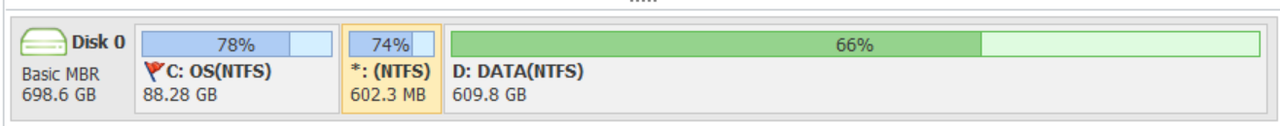
I think I raised this issue 2-3 years ago but can't find the question in the forum. Is it because "everything" carries out a different type of search to windows, so is picking up a now deleted / unmarked sector that windows can't see ? The only un-named partition I have ( yellow and 602.3 mb.) is marked as a windows recovery section.
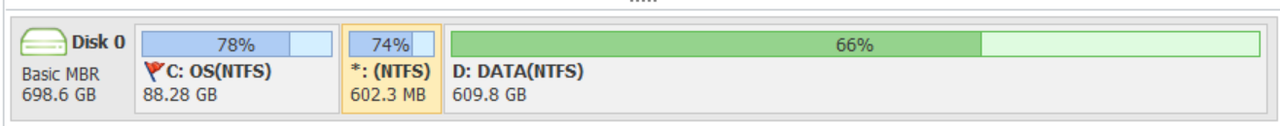
Re: files / folder deleted a year ago, but still shown on search
This is probably the topic you were looking for?
Not 2-3 years ago (you registered 19 May 2023), but seems to fit the bill.
It looks like there are some issues with your disk (C: or D:? )
To test:
Not 2-3 years ago (you registered 19 May 2023), but seems to fit the bill.
It looks like there are some issues with your disk (C: or D:? )
To test:
- In the startmenu, browse to Command Prompt
- Right-click and select Run as Administrator
- Type or paste the following command:
(replace c: with the actual driveletter of the "problem-disk")
Code: Select all
chkdsk /scan c: - press ENTER
- Check the output of that command for errors
Re: files / folder deleted a year ago, but still shown on search
I use a single hard drive for my system, split into three partitions as the image above shows. Scan disk showed the C drive had no errors. I cannot perform a check on the recovery partition labelled as * ( presumably because it's not labelled ). Having had no active participation in the creation of this partition, win 10 must have created it, and therefore I presume needs to be left un-named.
The partition labelled D: did have an issue. One file had a missing link, and the file was from the deleted folder - so have we made progress ? System repaired it after a reboot and after running a second check, the D: drive is now error free. Unfortunately it hasn't resolved the problem, and the deleted folder and files are still showing up as before ( I've also carried out another rebuild ).
The partition labelled D: did have an issue. One file had a missing link, and the file was from the deleted folder - so have we made progress ? System repaired it after a reboot and after running a second check, the D: drive is now error free. Unfortunately it hasn't resolved the problem, and the deleted folder and files are still showing up as before ( I've also carried out another rebuild ).
Re: files / folder deleted a year ago, but still shown on search
Directory name & sample file names?I deleted a folder containing 24 files
Are you sure you're looking at the "deleted" directory & not some other similarly named directory?
Does Windows Explorer or an actual file manager see said directory & files?
From within Everything, if you double-click on one of those files, or on the directory name, what happens?
Does the expected action for that file occur? Does the directory itself open? Are there error messages given?
Re: files / folder deleted a year ago, but still shown on search
The MFT could be out of sync with your folders.
Please check your drive for errors:
Does the issue persist?
Please check your drive for errors:
- Please backup anything important on your drive before checking it for errors.
- In Windows Explorer, right click your drive and click Properties.
- Click the Tools tab.
- Click Check now...
- Click Start
- If prompted to schedule a scan on the next restart, click Yes.
Does the issue persist?
Re: files / folder deleted a year ago, but still shown on search
Chkdisk had actually resolved the problem, and it was only a fluke that I saw what had happened.
I didn't realise that once the broken link was restored in the MFT after running chkdsk, the deleted folder and files would re-appear on my drive, as if they hadn't been deleted in the first place. Therefore "everything" should list these files, as they are still on my drive.
Thanks for the quick replies and clear instructions !!
I didn't realise that once the broken link was restored in the MFT after running chkdsk, the deleted folder and files would re-appear on my drive, as if they hadn't been deleted in the first place. Therefore "everything" should list these files, as they are still on my drive.
Thanks for the quick replies and clear instructions !!