Page 1 of 1
the wheel don't work , how do?
Posted: Mon Jan 01, 2024 1:34 am
by httpwwwcom
the wheel don't work , how
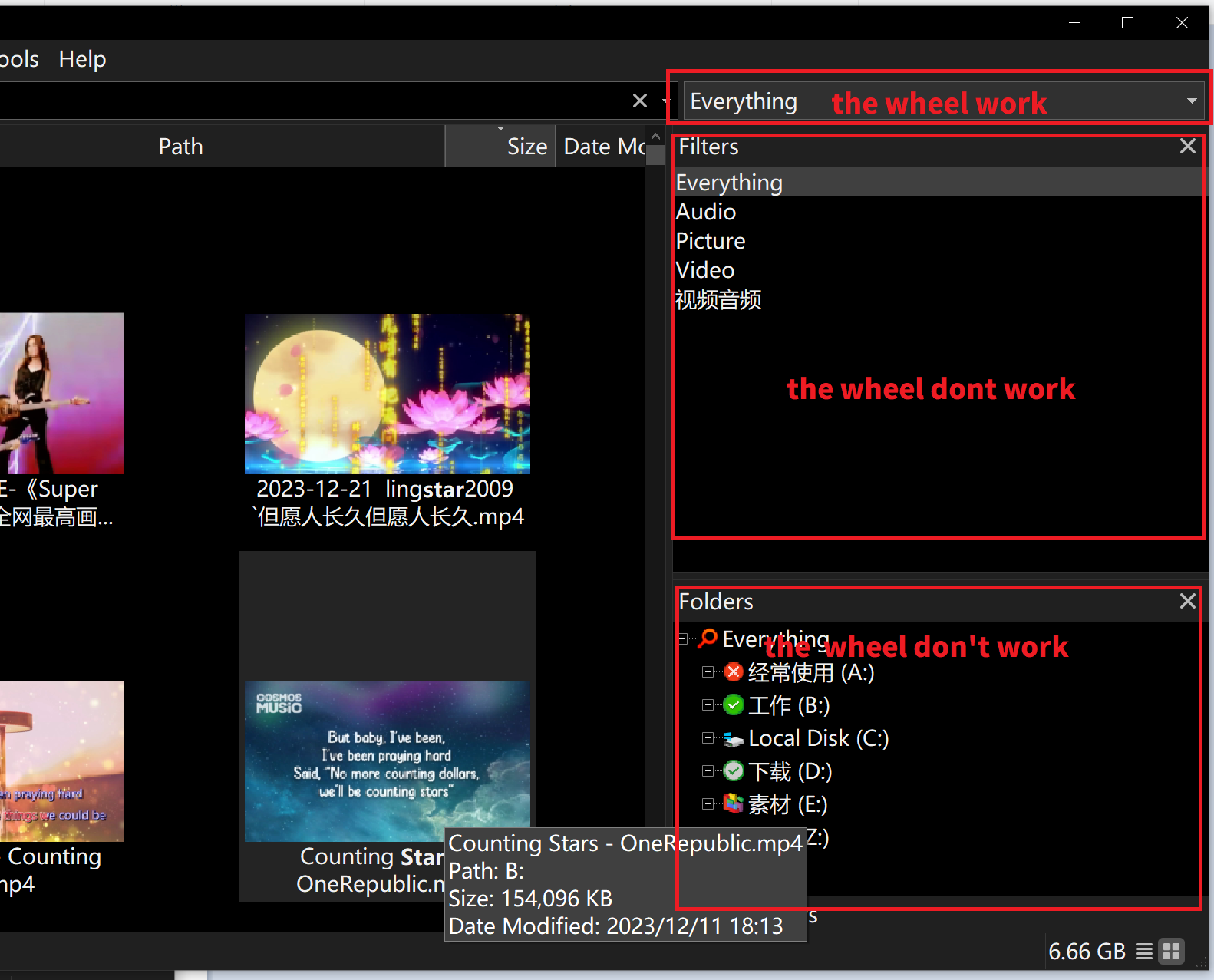
- wheel.png (310.86 KiB) Viewed 984 times
do?
Re: the wheel don't work , how do?
Posted: Mon Jan 01, 2024 1:51 am
by void
The scroll wheel only scrolls the window.
It doesn't change the selection.
Did you want Everything to change the selection on scroll wheel?
Ctrl + [ and Ctrl + ] can quickly change filters.
You can also set a keyboard shortcut to your filter under Search -> Organize Filters -> Select Filter -> Edit -> Keyboard Shortcut
Consider changing one of the scroll wheel actions:
- In Everything 1.5, from the Tools menu, click Options.
- Click the Advanced tab on the left.
- To the right of Show settings containing, search for:
wheel
- Select alt_mouse_wheel_action. (or other variation)
- Set the value to: Next Filter
- Click OK.
Re: the wheel don't work , how do?
Posted: Mon Jan 01, 2024 6:38 am
by httpwwwcom
thanks so much, it's working.