So I came on here to ask a question about Macrium and mounting as well, but I have the flip side of this equation based on my settings.
Also, I don't know if this is relevant but I'm about to Mount a File and Folder backup from within Macrium to verify what I'm about to explain below, and noticed the information in Macrium its listed as being: VOLUME: File Backup Virtual Drive, as has been discussed in this thread (mounted virtual drive), but under the File System, it's FILE SYSTEM: FAT32 (LBA)
For example, if I mount a Macrium image (which I just did with the assigned drive letter 'M:'), I must have turned off the settings that initiate the database to rebuild because the index does NOT refresh or rebuild. It appears what OP was trying to solve for, doesn't occur for me, which is the only reason I'm responding here
Here's an image of File Explorer beside the Folder list in Everything. This is after hitting F5

- File Explorer beside the Folder list in Everything
- Macrium Mount - Assigned Drive Letter M.png (126.72 KiB) Viewed 371 times
[/indent]
Here are the NTFS and FAT Settings:
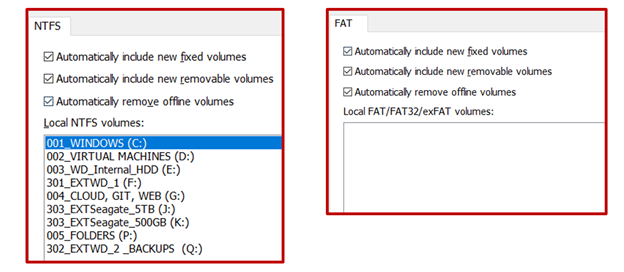
- NTFS and FAT Settings
- NTFS and FAT Settings.png (64.91 KiB) Viewed 371 times
[/indent]
Which is where the reason I came to the forum comes into play. In order to use Everything to review files / folders within my mounted Macrium images I have to manually add their Assigned Drive to under the Folders menu in Indexes.
Image of Folders menu, which explains why I have Offline Disk for I and L drives.

- Folders Menu - Other Images that are no longer mounted.
- Folders Menu.png (33.04 KiB) Viewed 371 times
[/indent]
The issue that I have with this is that of course, once those images are no longer mounted, Everything still considers them as Folders that I want to be included. Which you'll notice in the first screenshot as I and L. Which also returns files / folders in the Results list, that technically, don't exist on the file system.
So my question was going to be...
how exactly are we supposed to mount Virtual Images where they are still visible in Everything but do not trigger a rebuild of the index, however, that still allows for a rebuild of the index if the user chooses. That also once unmounted, is no longer visible in Everything. .
It seems to specifically be an issue with Macrium, but maybe I'm just doing it wrong.
It appears you have to choose between one of two options:
1) Contend with the original posters issue of reindexing the volume on every change, which I can confirm, I was running into that problem myself before doing whatever I did to get it to stop.
2) Configure Everything not to automatically rebuild indexes for those images, but then be forced to both manually add Folders to review files, but then also have to manually remove those images once they become unmounted in order to avoid those files being returned (and potentially actioned, i.e. renaming, deleting etc... if you perform a rename activity on them it follows through on attempting to do the activity, the files just never leave the results list or reflect a rename, obviously because they aren't really there)