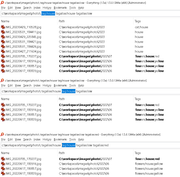'tag' bookmarks doesn't work consistently
Posted: Sun May 07, 2023 12:36 pm
I have defined Ctrl-Shift-B bookmark for 'tag' filter like this
I have strange result if I use those filters in sequence - second, third macro do not remove inappropriate files from listing. The only one that realy hides files is 1st macro. Other macros for 'tag' just remove bold letter style as shown in the screenshot.

I have forgotten about notation in angle brackets and tried to use chain of shorter keyword aliases (+: or tg:). This one bracked expression works fine for chaining several tags inside brackets and is a workaround. But several macros work wrong way.
Code: Select all
search(custom) - tag:<find:>
macro - tagalias<find>
... all other fields are disabled
Code: Select all
tagalias:house tagalias:low tagalias:yellow
I have forgotten about notation in angle brackets and tried to use chain of shorter keyword aliases (+: or tg:). This one bracked expression works fine for chaining several tags inside brackets and is a workaround. But several macros work wrong way.
Code: Select all
tagalias:<house low yellow>