Page 1 of 1
Duplicate results in external drive
Posted: Wed Feb 15, 2023 10:31 am
by grillon
My files that are located in my external drive D: always appear duplicated, like in the screenshot, but actually point to the same one file. How can I resolve this?
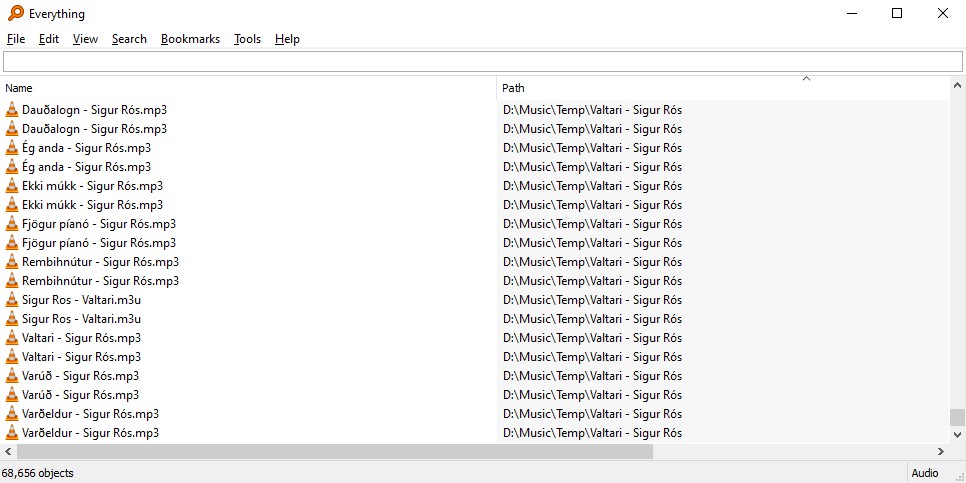
- Screenshot 2023-02-15 113007.jpg (103.6 KiB) Viewed 5394 times
Re: Duplicate results in external drive
Posted: Wed Feb 15, 2023 10:34 am
by void
NTFS volumes are automatically indexed by "Everything".
Adding a NTFS volume as a folder index will show duplicated results.
Please remove any NTFS volumes from your folder indexes:
- In "Everything", from the Tools menu, click Options.
- Click the Folders tab.
- Select any NTFS volumes and click Remove.
- Click OK.
To check which NTFS volumes are automatically included:
- In "Everything", from the Tools menu, click Options.
- Click the NTFS tab.
- NTFS volumes that have Include in database checked are already included as a NTFS index.
Re: Duplicate results in external drive
Posted: Thu Feb 16, 2023 11:12 am
by grillon
Perfect, thanks a lot!