Page 1 of 1
find a file using wildcards
Posted: Wed Jun 16, 2021 3:35 pm
by sassoon12
I am trying to find a file using everything search “AppxProvisioning.xml. I used to be able to use ‘*’ in the filename and it would find it but it is not working.
I tried adding a ‘*’ at the end of the filename also and I got more stuff but not this XML file.
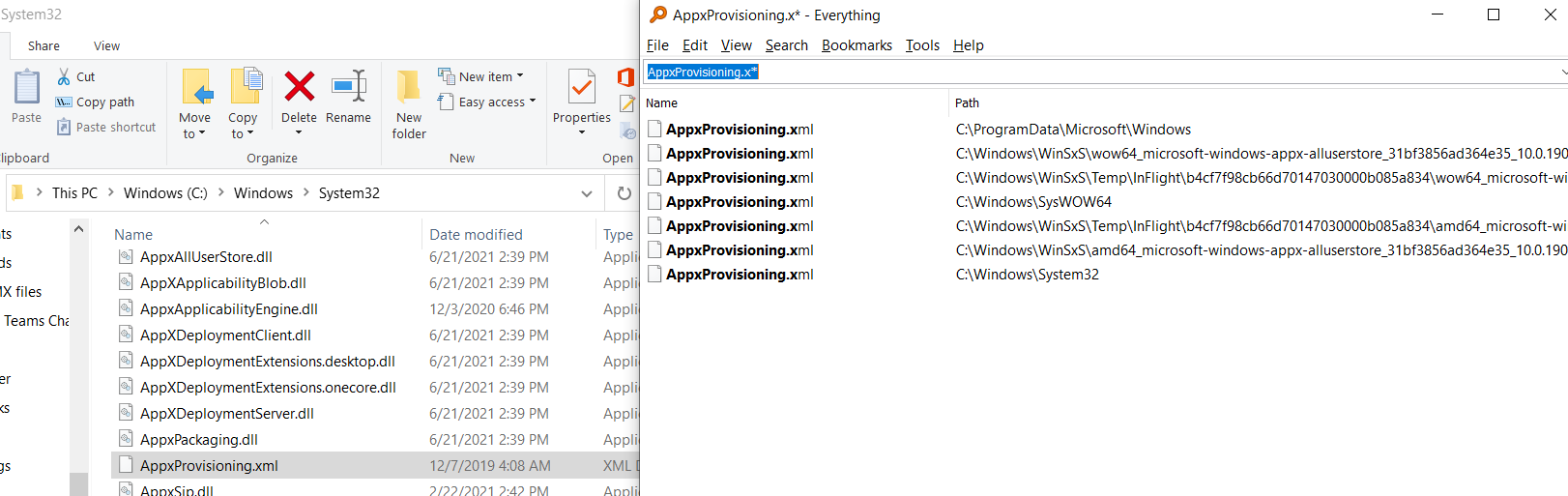
- everything1.png (106.23 KiB) Viewed 11798 times
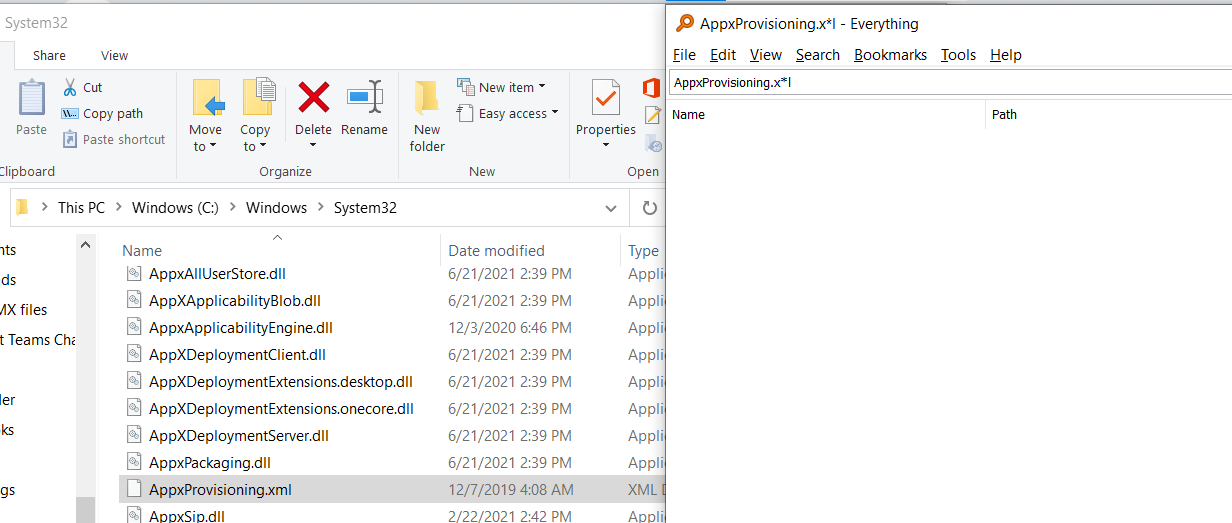
- everything2.png (76.06 KiB) Viewed 11798 times
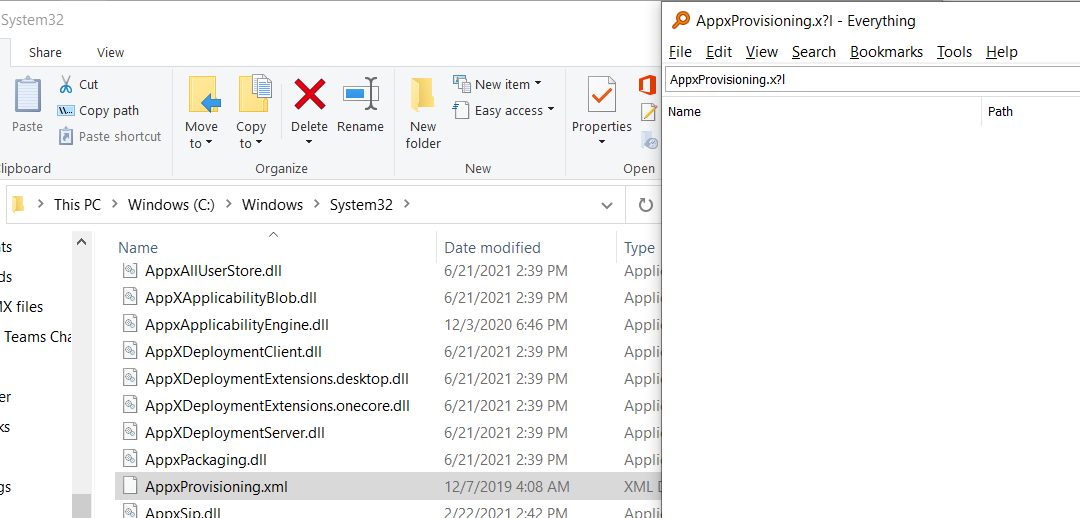
- everything3.png (74.11 KiB) Viewed 11798 times
Re: find a file using wildcards
Posted: Wed Jun 16, 2021 4:07 pm
by ovg
Re: find a file using wildcards
Posted: Fri Jun 18, 2021 7:35 pm
by tuska
sassoon12 wrote: ↑Wed Jun 16, 2021 3:35 pm
I don't see how I can add a screenshot ...
Hi,
- If you "POST A REPLY" click on tab "Attachements", then on button "Add files"
- In the "Open" dialogue, simply select the Image file on your PC and then press the "Open" button (German Windows)
The file name is then displayed below...
- Now click on the button "Place Inline"
- Click on the button "Preview"...
- Hint:
Sometimes it is advisable to insert a blank line before or after the picture.
To do this, simply press <ENTER> at the end of a line, then enter ALT+0160 (numeric keyboard) (German Windows)
- this creates an invisible space - and then press <ENTER> again.
Re: find a file using wildcards
Posted: Fri Jun 18, 2021 7:51 pm
by NotNull
tuska wrote: ↑Fri Jun 18, 2021 7:35 pm
Sometimes it is advisable to insert a blank line before or after the picture.
Thanks for that! I used to press ENTER 4 or 5 times as some of these ENTERs get 'eaten' by the forum software.
A picture for clarity:
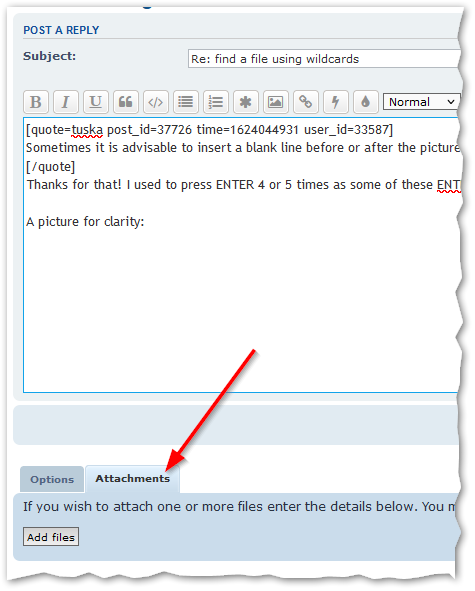
- 2021-06-18 21_49_27-Window.png (37.25 KiB) Viewed 13971 times
Re: find a file using wildcards
Posted: Sat Jun 19, 2021 8:50 am
by tuska
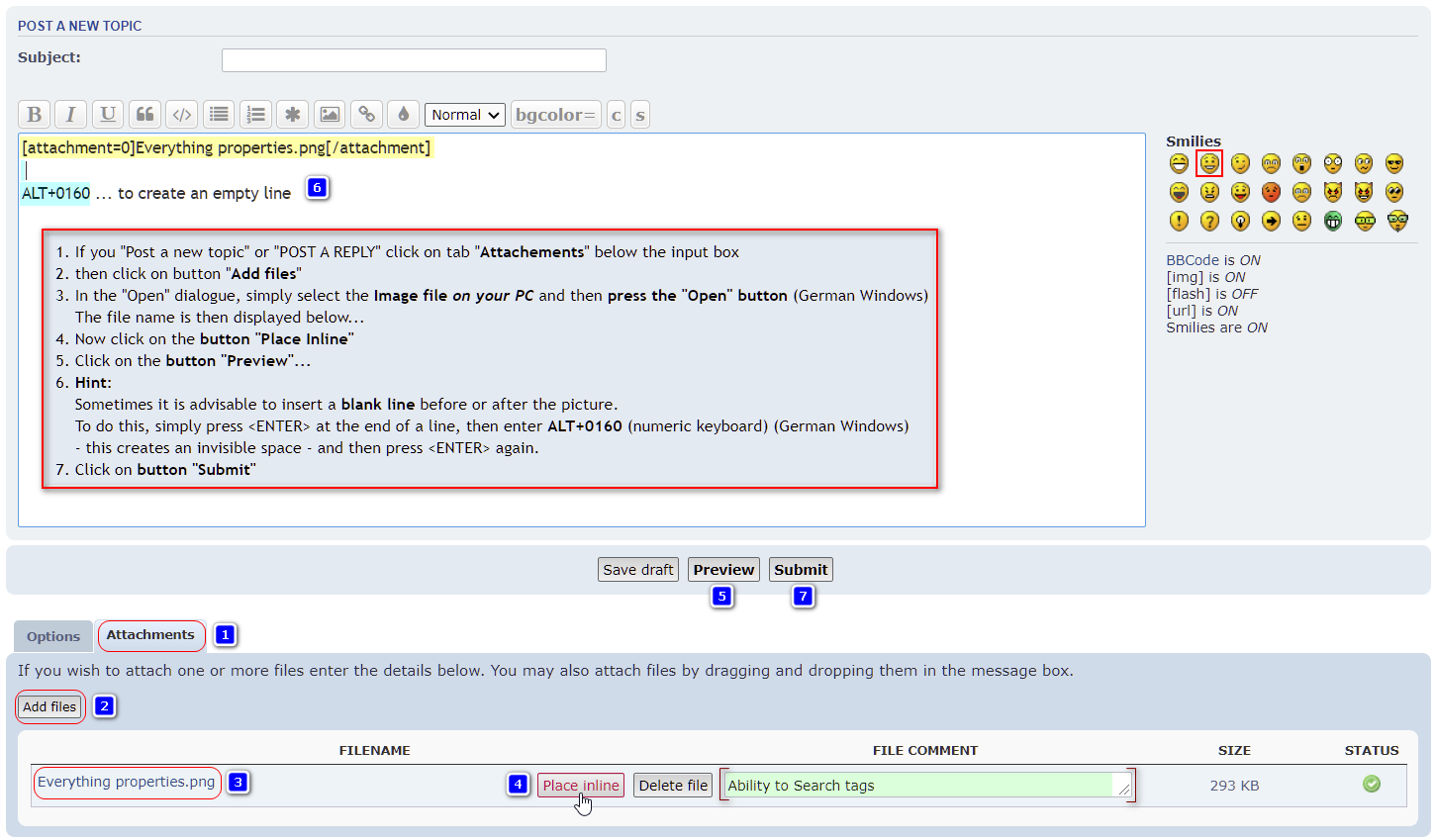
- Add a screenshot.png (93.84 KiB) Viewed 13908 times
Re: find a file using wildcards
Posted: Thu Jul 01, 2021 3:20 am
by void
Is regex enabled under the Search menu?
Please try unchecking regex under the Search menu.