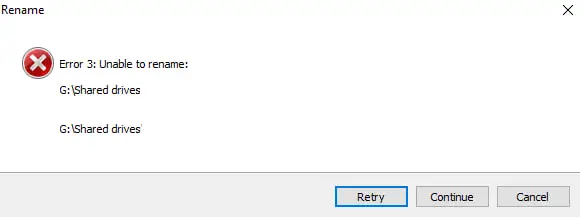InfoR3aper wrote: ↑Tue May 02, 2023 11:47 pmDo we really need him to put this on his "to do list"?
Answer: YES we do!
When I retired I deleted the folder T:\Greaves\Clients. Poof! Just like that. all the sub-folders A-Z and within them specific client folders and within them documents and templates, images, workbooks, databases, PDF proposals going back over 35 years ...
Now I am left with my own applications and projects for one or two friends.
So I decided to see - using Everything of course - how many "To Do" lists I maintain.

- Untitled.png (67.83 KiB) Viewed 1595 times
Two hundred and fifty one of them; and that is with NO clients.
If you aren't maintaining a ToDo list for projects, clients etc, then you aren't managing, and that suggests that you aren't controlling your resources (time, energy).
I bet you a cup of coffee down at
Walkham's Cafe And Pub that Void has either a "to do list" for Everything, with tags to indicate severity or area of focus - or both - and a fish&chips down at
PK's that its not the only "to do list" on his computer right now.
I even have a penciled "to do list" on my back-door, reminding me of the priority of things that must be done outside if spring ever arrives, and a shopping list for groceries, which is maintained in my wallet.
Putting things on Void's ToDo list must have at least two effects:-
(1) It lets Void know that his users appreciate his work to date
(2) It lets Void schedule his time so that he can work in one area and "fix" several multiple facets of that area at the one time.
So in reality I had to "remember" a lot more. Meaning all the "tricks" for the other 3 or 4 apps!
And I think that this was the gist of Thy Grand Voidinesss's post "that is one more thing a user needs to remember".
So you enjoy Everything because it means you have less to remember, too!
That's why we have ToDo lists to bring efficiency into our lives.
And yes, I pasted Thy Grand Voidinesss's name into this response, otherwise I would have to remember his extra i and his excess esses!
Cheers, Chris