Page 1 of 1
How to search with punctuation, apostrophe's etc
Posted: Sat Feb 23, 2019 5:31 pm
by FrozenGamer
Is there a setting i can change so that i can get results without erasing apostrophes from search window to get the results. Example, "Diggin' The Scene" will have zero results, but "Diggin The Scene" will have a result. Also Vol. versus Vol without the period in the search string.
Re: How to search with punctuation, apostrophe's etc
Posted: Sat Feb 23, 2019 9:10 pm
by NotNull
I had no idea there was a setting that causes this to NOT work

All the following queries return
01 Groove Armada feat. Gram'ma Funk - I See You Baby (Radio Edit).mp3 :
gram'ma
"gram'ma"
gram ma
feat.
"feat."
feat
"feat. Gram'ma"
Make sure all settings (like Match Patch) are disabled under Menu:Search with the exception of
Everything
(although I don't thing they have any effect on these specific searches).
Further than that, I can't help you. Maybe someone else here has better ideas?
Re: How to search with punctuation, apostrophe's etc
Posted: Sat Feb 23, 2019 11:02 pm
by void
Currently no, you will need to manually remove the unwanted punctuation.
I'm looking at the following solutions for the next major version of Everything:
- Ctrl + Shift + V to paste without punctuation (punctuation is changed to spaces, eg: gram'ma becomes gram ma)
- An option to ignore punctuation in the search under the Search menu (searching for gram'ma would match gram'ma or gramma or gram--ma, but not gramfunkma)
- An option to ignore punctuation in filenames under the Search menu (searching for gramma would match the filename gram'ma)
Re: How to search with punctuation, apostrophe's etc
Posted: Sun Feb 24, 2019 6:15 pm
by FrozenGamer
void, thanks, i think that paste with shift key will solve the problem for me nicely. Notnull, not sure i completely follow you - but strangely i have the same song on my search and happen to like groove armada quite a bit

feat. gram ma funk returns it for me, but feat. gramma funk doesn't. either way sounds like problem will be solved in the future. Thanks to both of you for the help and hello from Ketchikan, Alaska. This program is amazing.
Re: How to search with punctuation, apostrophe's etc
Posted: Mon Feb 25, 2019 12:18 pm
by therube
If your search initiates from a (browser) web page, you can use a bookmarklet to filter out "noise" characters,
viewtopic.php?t=5929.
Re: How to search with punctuation, apostrophe's etc
Posted: Sun Jul 21, 2019 7:45 pm
by NotNull
void wrote: ↑Sat Feb 23, 2019 11:02 pm
Currently no, you will need to manually remove the unwanted punctuation.
I'm looking at the following solutions for the next major version of Everything:
- Ctrl + Shift + V to paste without punctuation (punctuation is changed to spaces, eg: gram'ma becomes gram ma)
- An option to ignore punctuation in the search under the Search menu (searching for gram'ma would match gram'ma or gramma or gram--ma, but not gramfunkma)
- An option to ignore punctuation in filenames under the Search menu (searching for gramma would match the filename gram'ma)
- Menu:Edit > Paste Special, like in spreadsheets:
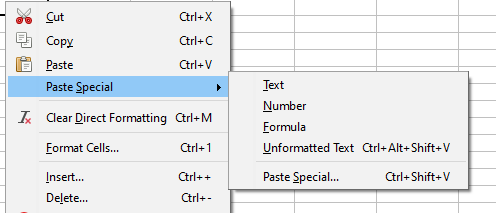
- 2019-07-21 21_38_28-Untitled 1 - LibreOffice Calc.png (9.11 KiB) Viewed 7607 times

- 2019-07-21 21_39_50-Untitled 1 - LibreOffice Calc.png (4.68 KiB) Viewed 7607 times
(Would that automatically appear in the search edit context menu too?)
Re: How to search with punctuation, apostrophe's etc
Posted: Mon Jul 22, 2019 10:29 am
by therube
(I'd think that to be awkward compared to a "noise" filter/function with a [user] defined list to chars, strings, words, to ignore.)
Re: How to search with punctuation, apostrophe's etc
Posted: Fri Jun 26, 2020 2:53 pm
by FrozenGamer
void wrote: ↑Sat Feb 23, 2019 11:02 pm
Currently no, you will need to manually remove the unwanted punctuation.
I'm looking at the following solutions for the next major version of Everything:
- Ctrl + Shift + V to paste without punctuation (punctuation is changed to spaces, eg: gram'ma becomes gram ma)
- An option to ignore punctuation in the search under the Search menu (searching for gram'ma would match gram'ma or gramma or gram--ma, but not gramfunkma)
- An option to ignore punctuation in filenames under the Search menu (searching for gramma would match the filename gram'ma)
Just curious if this is still on the list of things to do?