Page 1 of 1
how to add everything as a search engine in firefox?
Posted: Fri Aug 09, 2013 12:32 am
by damner
url protocol is enabled.
i can do the search by typing "es:"
but how can i add it as a search engine?
thanks
Re: how to add everything as a search engine in firefox?
Posted: Fri Aug 09, 2013 1:20 am
by therube
How did URL Protocol escape me ?!!!
Here is a bookmarklet that should search for the highlighted term in Everything:
Code: Select all
javascript:Qr=document.getSelection();if(Qr)location.href='es:'+(Qr)
(In my original version, if nothing were highlighted it would prompt for <string> to search for, but that part no longer seems to work, so I removed it.)
Re: how to add everything as a search engine in firefox?
Posted: Fri Aug 09, 2013 1:26 am
by therube
Note that in FF23, they made a change in that your selected Search Engine will also be the search engine used for URL bar searches.
In earlier versions they could be different.
There is an extension available that will work like the old method.
Re: how to add everything as a search engine in firefox?
Posted: Fri Aug 16, 2013 3:29 pm
by myf
For those interested, I whipped up a quick howto for setting up Everyhing
http server search (not es: protocol yet) as Firefox search engine.
https://dl.dropboxusercontent.com/u/157 ... engine.htm
Maybe tweaking open search description xml to use es: protocol would also work, but I cannot test it right now.
Re: how to add everything as a search engine in firefox?
Posted: Fri Aug 29, 2014 11:13 am
by therube
Slight modification to the above bookmarklet:
Code: Select all
javascript:Qr=document.getSelection();if(!Qr){void(Qr=prompt('Registry%20entry%20to%20find:',''))}if(Qr)location.href='es:'+(Qr);void(0)
Re: how to add everything as a search engine in firefox?
Posted: Wed Mar 22, 2017 5:25 pm
by therube
Currently, its whittled down to:
Code: Select all
javascript:Qr=document.getSelection();if(Qr)location.href='es:'+(Qr);void(0)
Re: how to add everything as a search engine in firefox?
Posted: Wed Mar 22, 2017 5:59 pm
by therube
Separately, if you want to search the "basename" of a web page URL,
http://www.voidtools.com/forum/viewtopi ... 764#p17764
Re: how to add everything as a search engine in firefox?
Posted: Fri Mar 24, 2017 12:45 pm
by therube
Note that the "Everything Search URL protocol" option needs to be enabled in Everything.
Everything Options | General -> URL protocol
Re: how to add everything as a search engine in firefox?
Posted: Fri Mar 09, 2018 8:08 pm
by Cleoss
therube wrote:Note that the "Everything Search URL protocol" option needs to be enabled in Everything.
Everything Options | General -> URL protocol
Thanks for advice! I didn't know what was that URL-protocol for. I don't use Mozilla, I prefer Chrome. But the string "es:smth" searches nothing in Chrome browser (redirects me to Google search page, maybe need to switch the http-server on?), but it works fine inside the Windows Explorer's address bar. The good solution for fast opening the Everything from my fav
 Clover
Clover Explorer!

Re: how to add everything as a search engine in firefox?
Posted: Fri Jun 24, 2022 8:44 am
by redwood
how to disable this message in Firefox?
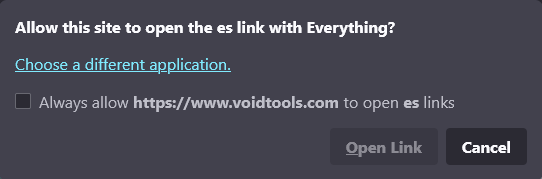
- ev.png (5.06 KiB) Viewed 7534 times
Re: how to add everything as a search engine in firefox?
Posted: Fri Jun 24, 2022 8:51 am
by void
To disable ES links:
- In Everything, from the Tools menu, click Options.
- Click the General tab on the left.
- Uncheck URL protocol.
- Click OK.
-or-
To always open ES urls with Everything:
Re: how to add everything as a search engine in firefox?
Posted: Fri Jun 24, 2022 12:44 pm
by redwood
actually, I always want to open es urls without ask. I've found a solution
about:config >> security.external_protocol_requires_permission >>false
thank you for your reply
Re: how to add everything as a search engine in firefox?
Posted: Fri Jun 24, 2022 2:18 pm
by NotNull
Thank you for sharing your solution, @redwood!
Re: how to add everything as a search engine in firefox?
Posted: Fri Aug 12, 2022 4:27 pm
by therube
Re: how to add everything as a search engine in firefox?
Posted: Mon Aug 15, 2022 8:02 pm
by NotNull
An alternative would be to use Textify.
Forum user @tuska wrote details and instructions on the Total Commander forum
here

