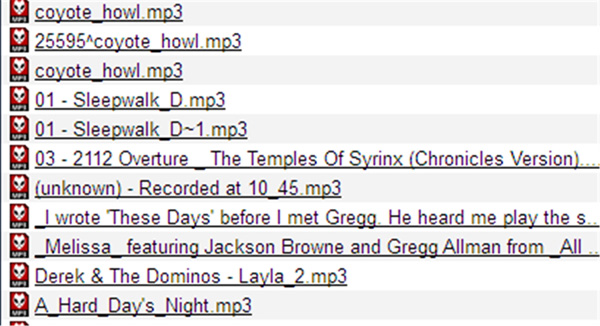Thanks! Works well.
Jim
Search found 11 matches
- Tue May 03, 2022 11:44 pm
- Forum: Support
- Topic: Is drag and drop available, or am I doing it wrong?
- Replies: 2
- Views: 1189
- Tue May 03, 2022 10:19 pm
- Forum: Support
- Topic: Is drag and drop available, or am I doing it wrong?
- Replies: 2
- Views: 1189
Is drag and drop available, or am I doing it wrong?
Currently using Version 1.5.0.1300a (x64) with Windows 11 Pro, and my view is with Folders open on the left. Is it possible to drag/drop found files from the right side into a different folder on the left side? Is this a normal function and I'm just too tired to know what I'm doing? Thanks.
- Fri Feb 18, 2022 2:05 am
- Forum: Bug report
- Topic: Everything not allowing sent to email receipient
- Replies: 32
- Views: 35938
Re: Everything not allowing sent to email receipient
Thanks. I'm using Windows 11 Pro. Unchecking Run As Administrator solved it and it's working fine now.
- Fri Feb 18, 2022 12:31 am
- Forum: Bug report
- Topic: Everything not allowing sent to email receipient
- Replies: 32
- Views: 35938
Re: Everything not allowing sent to email receipient
UPDATE SOLVED SORTOF: I tried installing older versions, both x86 and x64. Finally got to 1.4.1.1016 x86 as well as x64. These both worked as they are supposed to. Locating a file then using Send To Mail Recipient worked just fine. I really don't know where this version falls in terms of how old it ...
- Thu Feb 17, 2022 3:57 pm
- Forum: Bug report
- Topic: Everything not allowing sent to email receipient
- Replies: 32
- Views: 35938
Re: Everything not allowing sent to email receipient
I also have this problem. Selecting a file and going to "send to mail recipient" appears like it will attach but nothing happens. Doing same in Windows explorer does work correctly opening a new mail and attaching the file. I'm using Windows11 Pro, Outlook 2019 Professional Plus, Everythin...
- Wed Feb 09, 2022 1:07 am
- Forum: Support
- Topic: Divide thumbnail results by year created?
- Replies: 8
- Views: 2965
Re: Divide thumbnail results by year created?
Yes I did have 2 indexed. I removed the folders version. Thanks.
- Wed Feb 09, 2022 12:20 am
- Forum: Support
- Topic: Divide thumbnail results by year created?
- Replies: 8
- Views: 2965
Re: Divide thumbnail results by year created?
I like the folder view, but it keeps doing odd things, like drive letter disappearing or 2 of the same drive letter: 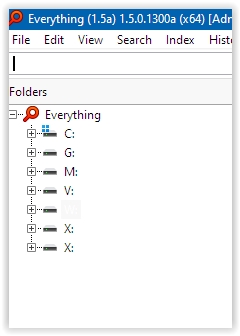
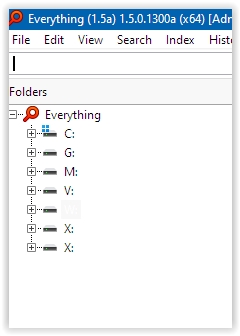
- Sun Feb 06, 2022 4:19 pm
- Forum: Support
- Topic: Divide thumbnail results by year created?
- Replies: 8
- Views: 2965
Divide thumbnail results by year created?
Love the speed of this program for regular searches, and I am also using it to keep control of all my images. I have one SSD drive that's only used for photos, roughly 65,000. I have it display thumbnails of all the images (When searching, I can usually remember what an image looks like). I have thi...
- Thu Feb 04, 2021 8:13 pm
- Forum: Support
- Topic: Search finds non-existent file (Fixed)
- Replies: 0
- Views: 16536
Search finds non-existent file (Fixed)
I did a search for a specific song, and Everything found 3 files; 2 exist and one doesn't. I forced a rebuild and it still shows a non-existent drive, in this case L: . See attached. Why is this happening and how can I fix it? Thanks! FIXED: I use removeable drives a lot. Previously I had checked in...
- Mon Oct 05, 2020 10:05 pm
- Forum: General
- Topic: Search Results Underlined?
- Replies: 1
- Views: 4392
Re: Search Results Underlined?
Found it. It was in Everything.ini as underline_icon_titles and set it to 2. Like this MUCH better! Also found it in the UI section of Tools. Just didn't know what it was called.
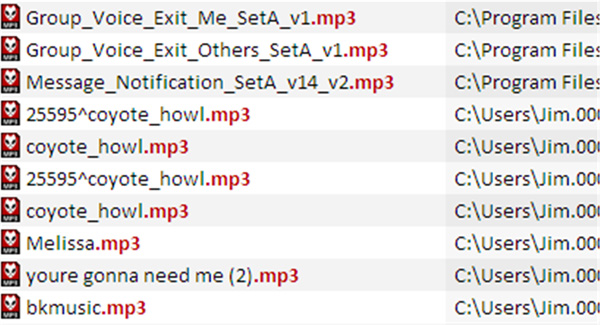
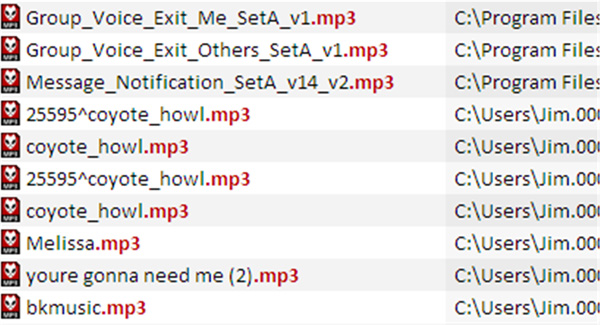
- Mon Oct 05, 2020 8:59 pm
- Forum: General
- Topic: Search Results Underlined?
- Replies: 1
- Views: 4392
Search Results Underlined?
Is there a way to not have the search results underlined?
I have a lot of files with underscores in the file name and it's a little hard to see them when the file name is also underlined.
Thanks!
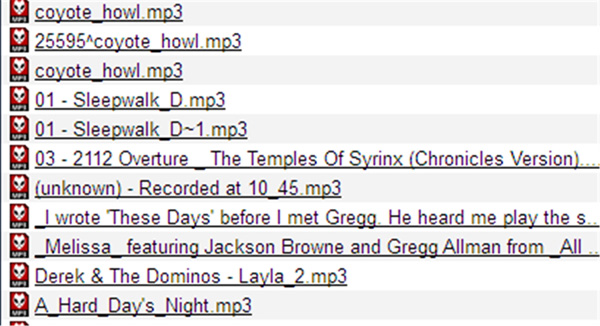
I have a lot of files with underscores in the file name and it's a little hard to see them when the file name is also underlined.
Thanks!