Search found 55 matches
- Wed Feb 28, 2024 11:49 am
- Forum: General
- Topic: Remove Search Everything... from Recycle Bin context menu
- Replies: 19
- Views: 37287
Re: Remove Search Everything... from Recycle Bin context menu
Please see this thread for workaround: viewtopic.php?t=14471&e=1
- Thu Feb 15, 2024 8:20 am
- Forum: Everything 1.5 Alpha
- Topic: Recycle Bin Context Menu Item Positioning
- Replies: 24
- Views: 2064
Re: Recycle Bin Context Menu Item Positioning
At this age I thought nothing would surprise me about Windows, but have to say that I did not know about the features described in void's last post. Specifically, I was under the impression that AppliesTo was an Everything implementation. Everything is great on its own, but being involved with it li...
- Wed Feb 07, 2024 5:42 am
- Forum: Everything 1.5 Alpha
- Topic: Recycle Bin Context Menu Item Positioning
- Replies: 24
- Views: 2064
Re: Recycle Bin Context Menu Item Positioning
To exclude the Search Everything context menu item from the Recycle bin: ... Create the following String Value: AppliesTo Set the AppliesTo data to: NOT (System.ParsingPath:=::{645FF040-5081-101B-9F08-00AA002F954E}) As soon as I applied the above, the option disappeared from the context menu, huuuu...
- Wed Jan 24, 2024 11:20 am
- Forum: Everything 1.5 Alpha
- Topic: Recycle Bin Context Menu Item Positioning
- Replies: 24
- Views: 2064
Re: Recycle Bin Context Menu Item Positioning
The registry hack by NotNull totally works, thank you!
Going one step further, I would suggest having an option *not* to add this context menu option to the Recycle Bin at all.
Wonder if the Position string accepts a value of Nowhere?
Going one step further, I would suggest having an option *not* to add this context menu option to the Recycle Bin at all.
Wonder if the Position string accepts a value of Nowhere?
- Wed Dec 15, 2021 1:25 pm
- Forum: Support
- Topic: Search by extension results are wrong
- Replies: 2
- Views: 1171
Re: Search by extension results are wrong
Yes, that works, thank you.
Learned something new in the process, always good.
Learned something new in the process, always good.
- Wed Dec 15, 2021 11:11 am
- Forum: Support
- Topic: Search by extension results are wrong
- Replies: 2
- Views: 1171
Search by extension results are wrong
Here's my search string: ext:docx|docm The results include file with png extension where the filename part contains the extension being searched: https://i.imgur.com/L82sAA6.png This must be a bug right? :) If so, I am so happy, as I love Everything Search and feel like I am contributing back! Thanks.
- Fri Nov 12, 2021 2:08 pm
- Forum: Support
- Topic: How to see contents of offline USB external disks?
- Replies: 10
- Views: 12024
Re: How to see contents of offline USB external disks?
Still here, still a heavy user of ES. 
I looked at Total Commander, realized it's a paid app, so I'll pass on that for now.
I looked at Total Commander, realized it's a paid app, so I'll pass on that for now.
- Wed Oct 06, 2021 11:48 am
- Forum: General
- Topic: Remove Search Everything... from Recycle Bin context menu
- Replies: 19
- Views: 37287
Re: Remove Search Everything... from Recycle Bin context menu
void is always helpful here, thanks.
- Mon Jun 29, 2020 6:36 am
- Forum: Support
- Topic: UI oddness
- Replies: 5
- Views: 6184
- Sun Jun 28, 2020 7:36 am
- Forum: Support
- Topic: UI oddness
- Replies: 5
- Views: 6184
Re: UI oddness
Thank you. 
I knew I was going to learn something new, and this time it's the terminology "suggestion bar". Many thanks.
I knew I was going to learn something new, and this time it's the terminology "suggestion bar". Many thanks.
- Sat Jun 27, 2020 6:56 pm
- Forum: Support
- Topic: UI oddness
- Replies: 5
- Views: 6184
- Mon Apr 27, 2020 3:52 pm
- Forum: Support
- Topic: How to see contents of offline USB external disks?
- Replies: 10
- Views: 12024
Re: How to see contents of offline USB external disks?
Great answer, thanks! :) My Everything.db file is current, so I am OK there. I will run through the exercise you suggest. Until now, I was not 'adding' disks, I was plugging them in one at a time, using the one available USB port on the front face of the PC. This time I will make use of the USB port...
- Sun Apr 26, 2020 11:20 am
- Forum: Support
- Topic: How to see contents of offline USB external disks?
- Replies: 10
- Views: 12024
Re: How to see contents of offline USB external disks?
That is the "central" Everything.ini and it points to the one in %APPDATA% : app_data=1 No wonder it looked so plain! I feel pretty embarrassed right now. Here's the real one: ; Please make sure Everything is not running before modifying this file. [Everything] window_x=488 window_y=0 win...
- Fri Apr 24, 2020 1:23 pm
- Forum: Support
- Topic: How to see contents of offline USB external disks?
- Replies: 10
- Views: 12024
Re: How to see contents of offline USB external disks?
First off, thank you for responding. I went through your checklist, and could confirm each point as being followed on my end. Then I upgraded to the latest version, to be on the safe side. I enabled Run as admin , again to be on the safe side. My Everthing.db file is about 88 MB in size. After doing...
- Wed Apr 22, 2020 4:26 pm
- Forum: Support
- Topic: How to see contents of offline USB external disks?
- Replies: 10
- Views: 12024
How to see contents of offline USB external disks?
My goal is to be able to see the results from indexes in offline USB disks, that is, even if the disk is not plugged in, I still want to see if a file is on that disk. This is what I did: I gave each of my external USB disks a unique letter using compmgmt.msc. Then I plugged in each disk to scan the...
- Thu Dec 19, 2019 8:19 am
- Forum: General
- Topic: Size of font in search box
- Replies: 9
- Views: 14271
Re: Size of font in search box
Very nice. Just like in Firefox.
- Thu Dec 19, 2019 3:48 am
- Forum: General
- Topic: Size of font in search box
- Replies: 9
- Views: 14271
Re: Size of font in search box
A HUGE thank you for your prompt/complete response! https://i.postimg.cc/FRhY4Yk6/2019-12-19-06-37-18-complete-maya-programming-Everything.png I used the .ini file approach. If I were to change one thing about your instructions: Open %APPDATA%\Everything\Everything.ini in notepad (locating this file...
- Wed Dec 18, 2019 8:25 pm
- Forum: General
- Topic: Size of font in search box
- Replies: 9
- Views: 14271
Size of font in search box
As you can see below, the font setting affects the results but not the size of the font in the search box:
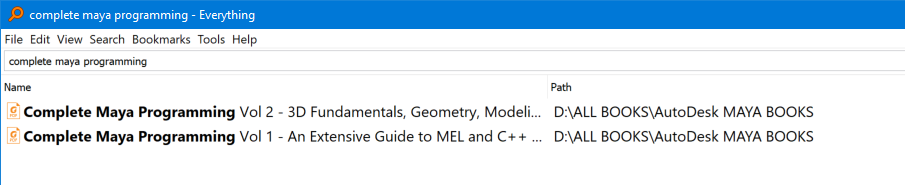
Is it possible to also size the text in the search box and make it larger?
Thanks.
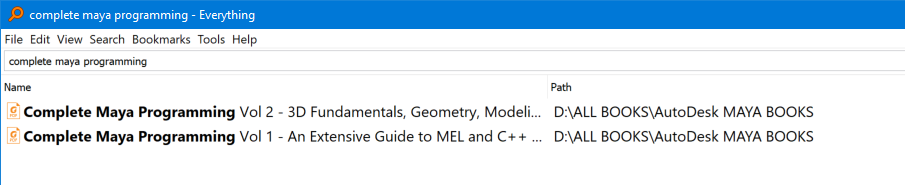
Is it possible to also size the text in the search box and make it larger?
Thanks.
- Tue Oct 29, 2019 10:29 am
- Forum: General
- Topic: Thank you!
- Replies: 4
- Views: 8114
Re: Thank you!
Since there currently is no upvoting on the board, I want to upvote casterle via this reply: :thumbsup: :thumbsup: DARK AGES ENLIGHTENED TIMES ------------------------> Start of modern Windows history <------------------------- When Everything Search was first released. I don't know how I managed be...
- Mon Oct 28, 2019 7:41 pm
- Forum: Support
- Topic: Weird problem, cannot see results when second word is added to the search field
- Replies: 6
- Views: 7796
- Mon Oct 28, 2019 7:24 pm
- Forum: Support
- Topic: Weird problem, cannot see results when second word is added to the search field
- Replies: 6
- Views: 7796
Re: Weird problem, cannot see results when second word is added to the search field
There should be a points system in the forum so I can upvote you and thank you.
If there already is, and I don't know about it, well, then I'm embarrassed again, I guess!
If there already is, and I don't know about it, well, then I'm embarrassed again, I guess!
- Mon Oct 28, 2019 7:23 pm
- Forum: Support
- Topic: Weird problem, cannot see results when second word is added to the search field
- Replies: 6
- Views: 7796
Re: Weird problem, cannot see results when second word is added to the search field
NotNull, thank you so much for this very informative message. I wasn't aware of the status bar indicators. Sure enough, I toggled CTRL+R and the REGEX indicator showed up. One reason I missed it is because I have a 32'' monitor. I normally don't "see" the lower righthand corner of the UI. ...
- Mon Oct 28, 2019 5:20 pm
- Forum: Support
- Topic: Weird problem, cannot see results when second word is added to the search field
- Replies: 6
- Views: 7796
Re: Weird problem, cannot see results when second word is added to the search field
OK, the problem went away once I did another CTRL+R. I checked the keyboard shortcuts and it showed that CTRL+R toggles regex. http://www.voidtools.com/support/everything/keyboard_shortcuts/ Now, why toggling regex stops the space (AND) from working, is beyond me! :) Also, if a shortcut changes how ...
- Mon Oct 28, 2019 5:08 pm
- Forum: Support
- Topic: Weird problem, cannot see results when second word is added to the search field
- Replies: 6
- Views: 7796
Weird problem, cannot see results when second word is added to the search field
I am running 1.4.1.895 on Windows 10 Pro x64. Here's the problem: When I search for the word cryptography, I get more than 2,600 results on my system. Some of those results are pdf files. When I search for cryptography pdf (one space between the two words), nothing shows up. Right before this proble...
- Wed Jul 31, 2019 5:05 pm
- Forum: General
- Topic: Remove Search Everything... from Recycle Bin context menu
- Replies: 19
- Views: 37287
Re: Remove Search Everything... from Recycle Bin context menu
Just confirming that this fix works on Windows 10 version 1903.
And shame on Search Everything for adding a context menu entry to the Recycle Bin without consent from the user!
And shame on Search Everything for adding a context menu entry to the Recycle Bin without consent from the user!
- Sun Jan 06, 2019 7:50 am
- Forum: Support
- Topic: Problems following update to Windows 10 Version 1809
- Replies: 7
- Views: 9515
Re: Problems following update to Windows 10 Version 1809
Thank you so much. Looking forward to the next release. I saw you mentioned in another post on the forum that the 1.5 release will also include plug-in capability, so that will be exciting to use. Regards.
- Sat Jan 05, 2019 12:40 pm
- Forum: Support
- Topic: Problems following update to Windows 10 Version 1809
- Replies: 7
- Views: 9515
Re: Problems following update to Windows 10 Version 1809
Also, for what it is worth: If the user clicks on the Force Rebuild, and the Force Rebuild does nothing, there should be some explanation. It is highly unusual for the Force Rebuild to do nothing, and this unusual lack of activity can be captured easily in the application, if the responsible method ...
- Sat Jan 05, 2019 12:32 pm
- Forum: Support
- Topic: Problems following update to Windows 10 Version 1809
- Replies: 7
- Views: 9515
Re: Problems following update to Windows 10 Version 1809
When I ran the 926 release, it kept creating an ini file on my desktop, so reverted back to 895. I will wait until the next proper release. As for the square check for the service: I did not know about the requirement to stop the service at that point. This has been a learning process. Now I know th...
- Fri Jan 04, 2019 4:11 pm
- Forum: Support
- Topic: Problems following update to Windows 10 Version 1809
- Replies: 7
- Views: 9515
Re: Problems following update to Windows 10 Version 1809
OK, I went back to the 895 version. After reinstalling, Everything refused to index anything even though I did a Force Rebuild. I shutdown the application. I deleted the Everything folder under %appdata%. I reinstalled. I saw that it recreated the folder under %appdata%. When I started it, it was ab...
- Fri Jan 04, 2019 3:41 pm
- Forum: Support
- Topic: Problems following update to Windows 10 Version 1809
- Replies: 7
- Views: 9515
Re: Problems following update to Windows 10 Version 1809
I did /debug in the search field, and saw that it went through several iterations of "readd folders/files" as well as "rename Program Files to Program Files". But the CMD window disappears right before the crash. This is what I was able to capture right before it crashed: https:/...
- Fri Jan 04, 2019 3:10 pm
- Forum: Support
- Topic: Problems following update to Windows 10 Version 1809
- Replies: 7
- Views: 9515
Problems following update to Windows 10 Version 1809
Today I updated my Windows 10 PC to version 1809 (from 1803). After logging in following the update, I realized Everything was not running. I started it manually, and the status line said "Updating database...". But somehow, the application got shut down (I don't know how, I was busy in an...
- Sat Oct 07, 2017 4:30 pm
- Forum: Bug report
- Topic: 1.4.1.877 x64 Global hotkey assignment not working
- Replies: 1
- Views: 4494
1.4.1.877 x64 Global hotkey assignment not working
Just installed the 1.4.1.877 x64 version on a brand new Windows 10 HP laptop. Tried to change the hotkey from the default CTRL+N to ALT+E. Nothing happened. Shutdown Everything, restarted, no effect. CTRL+N also does not work. FYI.
- Mon Jul 11, 2016 9:33 am
- Forum: Support
- Topic: Delete does not update search results
- Replies: 5
- Views: 6490
Re: Delete does not update search results
> Do you know if this lingering file in Everything was indexed as a NTFS volume? > If it was indexed as a folder index it's quite common for Everything to miss the deletion event. The file was one of several within a well-known folder that hasn't changed in years. I have only NTFS volumes. As I ment...
- Fri Jul 08, 2016 7:17 pm
- Forum: Support
- Topic: Delete does not update search results
- Replies: 5
- Views: 6490
Re: Delete does not update search results
I did a rebuild and that fixed it. But I would like to see ES get better at robustness. As I said before, functionality degrades over time. I wonder if the system can self-detect that and automatically repair its data structures.
- Fri Jul 08, 2016 6:28 pm
- Forum: Support
- Topic: Delete does not update search results
- Replies: 5
- Views: 6490
Re: Delete does not update search results
This is new, just started happening. It used to be that when I hit delete, a confirmation would pop up asking if I really wanted to delete the file. Now there's silence. By the way, problems start happening after sustained use of ES, so I am not totally surprised. Things start to go down, and then y...
- Fri Jul 08, 2016 3:30 pm
- Forum: Support
- Topic: Delete does not update search results
- Replies: 5
- Views: 6490
Delete does not update search results
After deleting a file (by hitting the delete button), the search results display does not update. The file continues to be displayed, although in reality it has been sent to the Recycle Bin. Hitting delete again does not do anything (i.e. there is no complaint that the file does not exist). Is this ...
- Sat Mar 19, 2016 9:23 am
- Forum: Suggestions
- Topic: Add to Exclude Folders feature
- Replies: 1
- Views: 4578
Add to Exclude Folders feature
Following would be a very convenient feature (shown below in red):

Ability to add a folder directly to the folders list under Tools -> Options -> Indexes -> Exclude -> Exclude folders
Thanks.

Ability to add a folder directly to the folders list under Tools -> Options -> Indexes -> Exclude -> Exclude folders
Thanks.
- Wed Mar 09, 2016 7:47 am
- Forum: Support
- Topic: How to list only the topmost node containing a pattern?
- Replies: 10
- Views: 12384
Re: How to list only the topmost node containing a pattern?
Just "ccc".ParserMonster wrote:@soaper, what is your complete search string?
- Tue Mar 08, 2016 4:32 pm
- Forum: Bug report
- Topic: Stale result impedes operation
- Replies: 3
- Views: 6307
Re: Stale result impedes operation
@SuperDude: The problem is not whether that option is checked. Rather, if a stale link is displayed for any reason, the behavior is confusing.
- Tue Mar 08, 2016 4:30 pm
- Forum: Support
- Topic: Have Everything "forget" previously indexed external disks
- Replies: 2
- Views: 3901
Re: Have Everything "forget" previously indexed external dis
You're right, they were listed under Local NTFS volumes because Automatically include new fixed volumes was checked. I unchecked that option and removed the volumes, and I am no longer getting stale results. Thanks so much.
- Mon Mar 07, 2016 8:53 pm
- Forum: Bug report
- Topic: Stale result impedes operation
- Replies: 3
- Views: 6307
Stale result impedes operation
When I tried to move files found by Everything to another folder, nothing happened. Turns out that one of the results was a stale entry from an unplugged external disk that is not online.
Suggestion: Move the ones that are online, and don't do anything for the stale results.
Suggestion: Move the ones that are online, and don't do anything for the stale results.
- Mon Mar 07, 2016 8:35 pm
- Forum: Support
- Topic: How to list only the topmost node containing a pattern?
- Replies: 10
- Views: 12384
Re: How to list only the topmost node containing a pattern?
I am running the beta (1.4.0.713b (x86)) and in my case, with Match path: Enabled, I only get the leaf "ccc". I don't get "ccc\ddd", "ccc\ddd\eee" and so on.
HTH.
HTH.
- Mon Mar 07, 2016 8:22 pm
- Forum: Support
- Topic: Have Everything "forget" previously indexed external disks
- Replies: 2
- Views: 3901
Have Everything "forget" previously indexed external disks
I get search results showing up for two previously scanned disks that are no longer online. How can I have Everything "forget" about these disks? I cannot add them to the exclude list because the exclude operation requires the disks being plugged in so that they can be viewed in Windows Ex...
- Mon Dec 21, 2015 8:00 pm
- Forum: Support
- Topic: Errors in debug screen
- Replies: 4
- Views: 8646
Re: Errors in debug screen
I realized this all started happening after enabling Bookmarks. I deleted all bookmarks and things are now back to normal. It seems that selecting a bookmark seems to have a persistent and lasting effect. Maybe there should be a visual indicator that a bookmark is in effect. Would save a lot of time.
- Mon Dec 21, 2015 7:48 pm
- Forum: Support
- Topic: Errors in debug screen
- Replies: 4
- Views: 8646
Re: Errors in debug screen
I ran through your checklists and everything is as should be. The disk did not any report errors. I noticed something strange: searching for "lucene" (example) returns all folders with string lucene, but no files. I have a tone of PDF files, but when I type pdf or ext:pdf, the list is empt...
- Sun Dec 20, 2015 7:37 pm
- Forum: Support
- Topic: Errors in debug screen
- Replies: 4
- Views: 8646
Errors in debug screen
I have a problem w/ my Everything install not indexing my F: drive. During an explicit index build, I captured the debug screen, which had these errors: http://s22.postimg.org/4lub94a6l/2015_12_20_21_31_30_Search_Everything.jpg Are these related to the F: drive not being indexed? Some files from tha...
- Sun Dec 20, 2015 7:24 pm
- Forum: Support
- Topic: Separate invocation for separate drive
- Replies: 2
- Views: 4912
Re: Separate invocation for separate drive
Rube, thanks so much, if nothing else, learned about the bookmarks feature!
- Sat Dec 19, 2015 8:09 pm
- Forum: Support
- Topic: Separate invocation for separate drive
- Replies: 2
- Views: 4912
Separate invocation for separate drive
I'm thinking it would be wonderful if I could invoke searches for my C: (primary) drive with ALT+E, and searches for my secondary drive with, say, ALT+F. Is it currently possible to do this using a command line switch which can then be tied to a Windows shortcut? Thanks. PS: I am not going to repeat...
- Wed Nov 25, 2015 7:58 pm
- Forum: Suggestions
- Topic: Caret stops when editing filenames
- Replies: 2
- Views: 4533
Re: Caret stops when editing filenames
therube, THANK YOU! That solved it, much appreciated.
- Wed Nov 25, 2015 3:40 pm
- Forum: Suggestions
- Topic: Caret stops when editing filenames
- Replies: 2
- Views: 4533
Caret stops when editing filenames
When editing a filename (using F2) that is listed in the results panel, the usual caret stops found in the equivalent feature of Windows does not function. That is, [CTRL+left arrow] and [CTRL+right arrow] do not stop at, for example, periods. It would be better if F2 worked the same as in Windows. ...
