Search found 23 matches
- Tue Aug 15, 2023 1:36 pm
- Forum: General
- Topic: Really Useful Set of Bookmark Searches 2.3 for Everything 1.5A
- Replies: 72
- Views: 363016
Re: Really Useful Set of Bookmark Searches 2.2 for Everything
Thank you for your work.
- Tue Aug 15, 2023 7:08 am
- Forum: General
- Topic: Really Useful Set of Bookmark Searches 2.3 for Everything 1.5A
- Replies: 72
- Views: 363016
Rename labels
How do I rename these labels ? Translate into my language ?
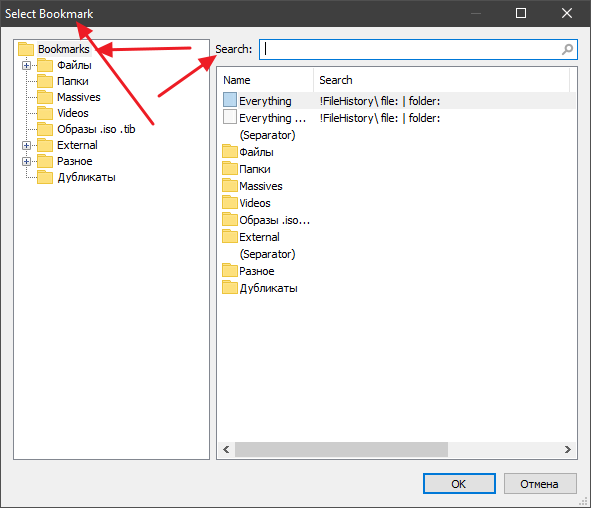
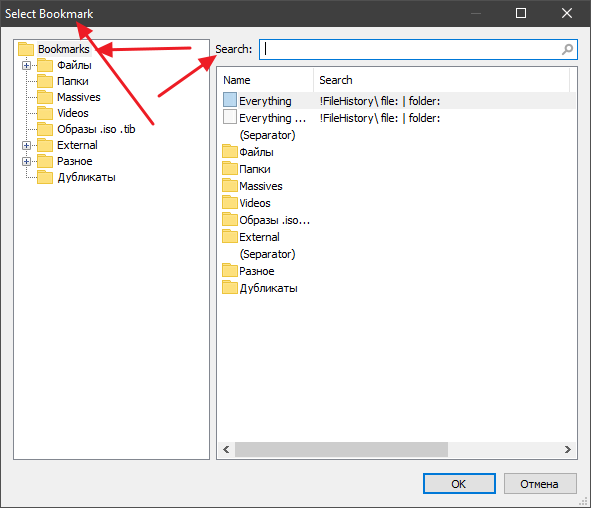
- Fri Aug 27, 2021 4:00 pm
- Forum: Development, plugins and third party software
- Topic: Admin Icon
- Replies: 4
- Views: 14501
Re: Admin Icon
Yes, this removes the icon, but then the program does not start with Administrator rights by default. Then at startup, it requires a startup from the Administrator. P.S. I use an online translator.
- Fri Aug 27, 2021 6:34 am
- Forum: Development, plugins and third party software
- Topic: Admin Icon
- Replies: 4
- Views: 14501
Re: Admin Icon
The icon remained <?xml version="1.0" encoding="UTF-8" standalone="yes"?> <assembly xmlns="urn:schemas-microsoft-com:asm.v1" manifestVersion="1.0"> <assemblyIdentity version="4.0.0.0" processorArchitecture="amd64" name="UNIN...
- Fri Aug 27, 2021 5:03 am
- Forum: Development, plugins and third party software
- Topic: Admin Icon
- Replies: 4
- Views: 14501
Admin Icon
In previous versions, Everything had an Administrator icon on the Shortcuts and in the Start menu, which was ugly. She's not here now, and that's a good thing. My question. How did you do it ? By editing the Manifest or in another way ? I want to remove the Admin icon from another program. I tried t...
- Thu Apr 05, 2018 3:40 pm
- Forum: General
- Topic: Inactive program window at startup
- Replies: 5
- Views: 6006
Re: Inactive program window at startup
Thanks, that helped.void wrote:For now, please try enabling Run this program as an administrator on your Everything shortcut:
- Right click a shortcut to Everything or right click your Everything.exe
- Click Properties.
- Click the Compatibility tab.
- Check Run this program as an administrator.
- Click OK.
- Thu Apr 05, 2018 4:15 am
- Forum: General
- Topic: Inactive program window at startup
- Replies: 5
- Views: 6006
Re: Inactive program window at startup
If you use the service, then the program window starts active. It's good. But then another problem appears. When you close the program, you receive a message: The installation could not be saved. Save settings and data to %APPDATA%\Everything ? And after you uninstall the program, the service contin...
- Tue Apr 03, 2018 7:30 am
- Forum: General
- Topic: Inactive program window at startup
- Replies: 5
- Views: 6006
Inactive program window at startup
Why is the window of the program run is inactive. It is necessary before entering the text for search, to click on a program window, and only then it is possible to look. It's awkward. How to fix it? Why the program window starts inactive. It is necessary before entering text for search, clicking on...
- Tue Jan 09, 2018 4:11 pm
- Forum: General
- Topic: Really Nice Colour Highlighting 1.1 for Everything
- Replies: 12
- Views: 32437
Re: Really Nice Colour Highlighting 1.1 for Everything
I agree. It would be very good.imcal007 wrote:Is it possible so that search criteria from a certain drive is a different colour?
- Tue Jul 25, 2017 4:22 pm
- Forum: Suggestions
- Topic: Edit the icon
- Replies: 1
- Views: 2858
Edit the icon
There is no format in the icon. 20x20-RGB/A and 40x40-RGB/A.
So it vague (not cutting) in Windows 10.
Correct.
I do my own icon and then OK.
So it vague (not cutting) in Windows 10.
Correct.
I do my own icon and then OK.
- Tue Jul 25, 2017 4:12 pm
- Forum: Suggestions
- Topic: Make the Favorites button
- Replies: 13
- Views: 11138
Re: Make the Favorites button
Thanks, it works. I'm very happy. 
- Tue Jul 25, 2017 3:35 pm
- Forum: Suggestions
- Topic: Make the Favorites button
- Replies: 13
- Views: 11138
Re: Make the Favorites button
You can add custom "Filters" in Everything, Filters can be opened from the Search menu, keyboard shortcut, search macro, filter bar or right clicking the status bar. To add a filter in Everything: In Everything , from the Search menu, click Add to Filters... . Give the filter a name, for ...
- Tue Jul 25, 2017 1:29 pm
- Forum: Suggestions
- Topic: Make the Favorites button
- Replies: 13
- Views: 11138
Re: Make the Favorites button
Show me an example.
I don't understand the todo list.
I don't understand the todo list.
- Mon Jul 24, 2017 3:00 pm
- Forum: Suggestions
- Topic: Make the Favorites button
- Replies: 13
- Views: 11138
Re: Make the Favorites button
I write by means of Bing Translator. And you don't understand me. Filter and tag, this miscellaneous. The filter, doesn't look for, and the tag looks for. If to press the "Image" tag, it will find all images on the computer. Without search in a name or expansion. If I write unclear, then e...
- Fri Jul 21, 2017 12:39 pm
- Forum: Suggestions
- Topic: Make the Favorites button
- Replies: 13
- Views: 11138
Re: Make the Favorites button
This is for quick search. Not to dial manually. Opened, clicked on a tag and automatically in the program window will reflect all files. Example: pressed and only images or just audio. The filter only filters and tag ( clicking on it ) will look. It's for a quick search. Not to get in the manual. Op...
- Fri Jul 21, 2017 8:46 am
- Forum: Suggestions
- Topic: How to disable pop-up messages when you hover over a row in the search results ?
- Replies: 11
- Views: 9446
Re: How to disable pop-up messages when you hover over a row in the search results ?
Thank you. The question is closed.
- Thu Jul 20, 2017 8:51 pm
- Forum: Suggestions
- Topic: How to disable pop-up messages when you hover over a row in the search results ?
- Replies: 11
- Views: 9446
How to disable pop-up messages when you hover over a row in the search results ?
How to disable pop-up messages when you hover over a row in the search results ? This is very disturbing. In the settings show tooltips is disabled. In version 1.3.4.686 does not. Help me. How to deactivate this. Maybe you need to add an entry to Everything.ini How do I turn off pop-up messages when...
- Thu Jul 20, 2017 8:14 pm
- Forum: Suggestions
- Topic: Make the Favorites button
- Replies: 13
- Views: 11138
Ре: сделать кнопку "избранное"
That's not it. Favorites are where I add what I want. (And nothing superfluous) For example, I added (tag). mp3 And I don't need to enter this in the search string anymore. Click this tag to show only. mp3 (it's much more convenient and quicker) Hit% USERPROFILE% and opened the user's C:\users\name ...
- Wed Jul 19, 2017 4:20 pm
- Forum: Suggestions
- Topic: Make the Favorites button
- Replies: 13
- Views: 11138
- Wed Jul 19, 2017 2:10 pm
- Forum: Support
- Topic: Shouldn't've installed that update - lost all settings!
- Replies: 4
- Views: 4495
Re: Shouldn't've installed that update - lost all settings!
If you take the settings from a previous version of the program and place them in a new program folder, they do not work. The problem may be that the X settings do not work on 64
- Wed Jul 19, 2017 2:05 pm
- Forum: Suggestions
- Topic: Make the Favorites button
- Replies: 13
- Views: 11138
Make the Favorites button
Make the Favorites button as in the Jumpreg program.
For example, you can record templates (mp3, .bmp), variables (% homedrive%,% homeshare%,% username%) and AP
For example, you can record templates (mp3, .bmp), variables (% homedrive%,% homeshare%,% username%) and AP
- Sun Jun 25, 2017 8:11 pm
- Forum: General
- Topic: Translating a language file (Everything.lng)
- Replies: 3
- Views: 5039
Re: Translating a language file (Everything.lng)
You have Template_russian.zip ?
Not to translate everything first, just change the translation.
Not to translate everything first, just change the translation.
- Sun Jun 25, 2017 5:39 pm
- Forum: General
- Topic: Translating a language file (Everything.lng)
- Replies: 3
- Views: 5039
Translating a language file (Everything.lng)
I want to change the language file for myself, how do I do that?
Than to edit it ?
Than to edit it ?
